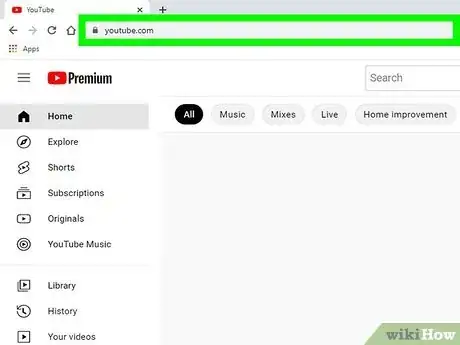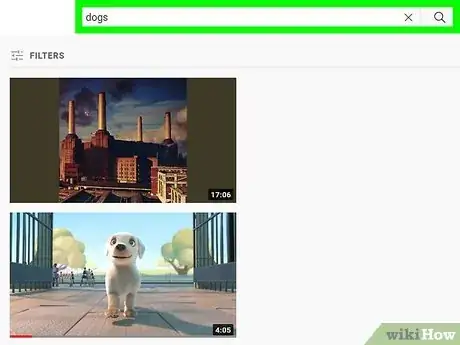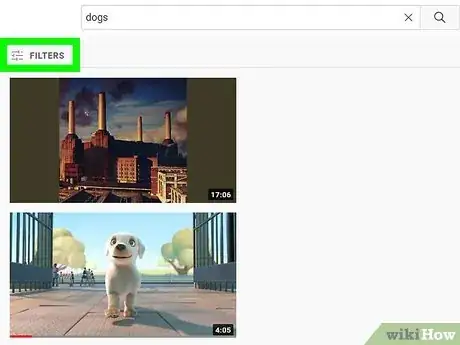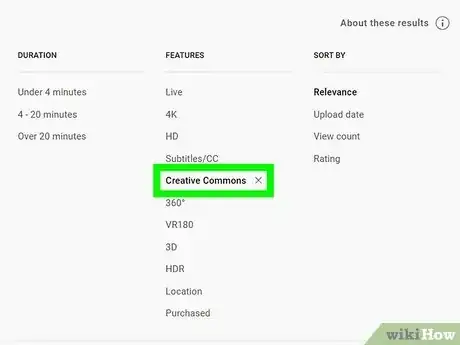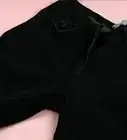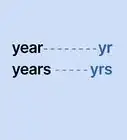Explore this Article
X
wikiHow is a “wiki,” similar to Wikipedia, which means that many of our articles are co-written by multiple authors. To create this article, volunteer authors worked to edit and improve it over time.
This article has been viewed 34,216 times.
Learn more...
Are you looking for an easy way to find YouTube videos with Creative Commons licensing? Thanks to YouTube's search filters, it's never been easier to find Creative Commons on YouTube. This wikiHow article will teach you how to filter your YouTube search results to display only Creative Commons videos.
Steps
1
Open YouTube.
-
Open the YouTube mobile app or visit https://www.youtube.com. You can search for Creative Common videos on your computer, phone, or tablet.
Advertisement
2
Search for a video.
3
Choose the Filter option.
4
Select the "Creative Commons" filter.
You Might Also Like
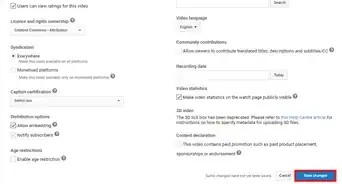
How to
Change the License of Your YouTube Video to Creative Commons
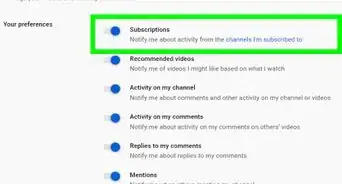
How to
Manage Your Subscriptions on YouTube
 12 Ways to Make Money on YouTube: Ads, Subscriptions, & More
12 Ways to Make Money on YouTube: Ads, Subscriptions, & More

How to
Make Yourself Famous on YouTube
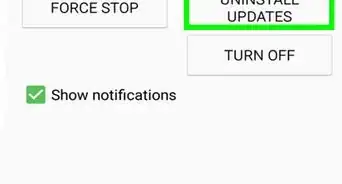 5 Ways to Block YouTube Shorts: Extensions, Apps, & More
5 Ways to Block YouTube Shorts: Extensions, Apps, & More
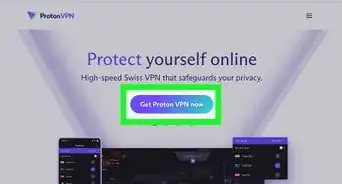 Bypass Age Restrictions on YouTube Videos: 8 Simple Methods
Bypass Age Restrictions on YouTube Videos: 8 Simple Methods

How to
Download Part of a YouTube Video in HD
 5 Ways to Watch YouTube Unblocked on a School Computer
5 Ways to Watch YouTube Unblocked on a School Computer
 How to Watch Deleted YouTube Videos with a URL
How to Watch Deleted YouTube Videos with a URL
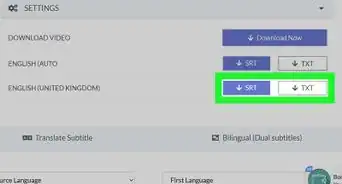
How to
Download YouTube Video Subtitles
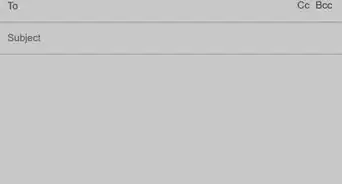 8 Easy Ways to Contact YouTube Support
8 Easy Ways to Contact YouTube Support
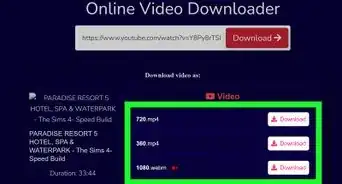 How to Watch YouTube Offline
How to Watch YouTube Offline
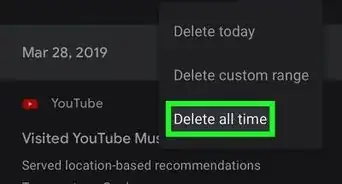 How to Delete the Cache in YouTube: Desktop & Mobile App
How to Delete the Cache in YouTube: Desktop & Mobile App
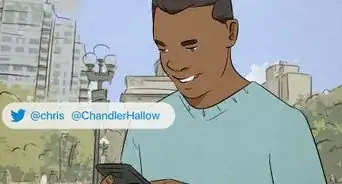 11 Ways to Get In Touch With YouTube Star MrBeast
11 Ways to Get In Touch With YouTube Star MrBeast
Advertisement
About This Article
wikiHow is a “wiki,” similar to Wikipedia, which means that many of our articles are co-written by multiple authors. To create this article, volunteer authors worked to edit and improve it over time. This article has been viewed 34,216 times.
How helpful is this?
Co-authors: 5
Updated: July 18, 2022
Views: 34,216
Categories: YouTube
Advertisement