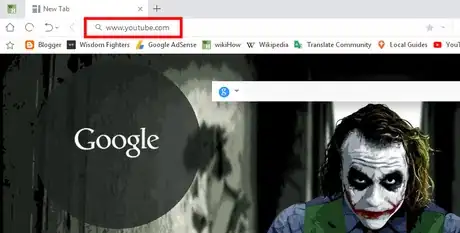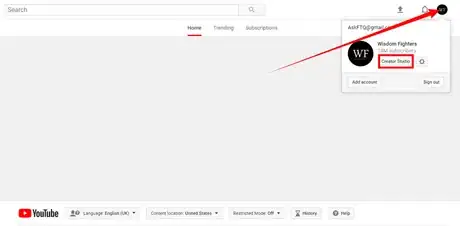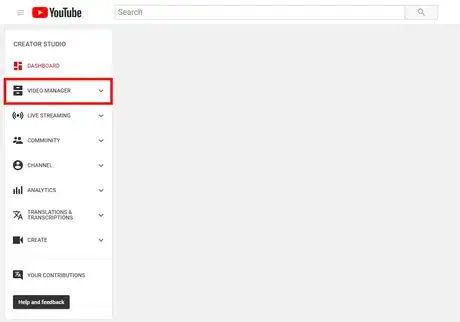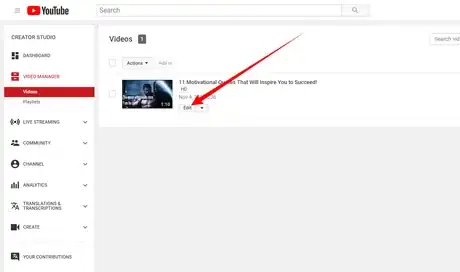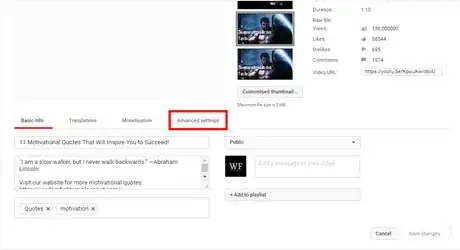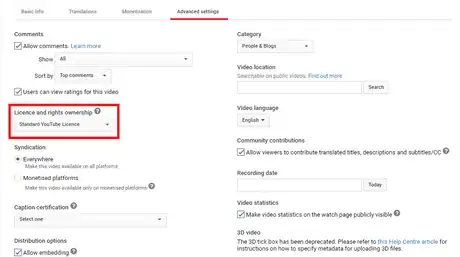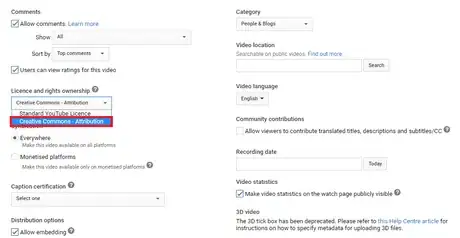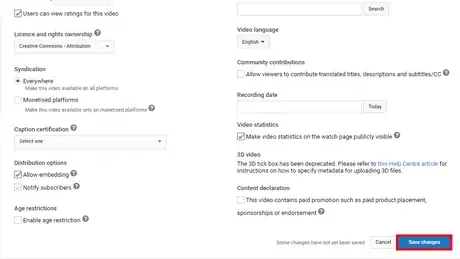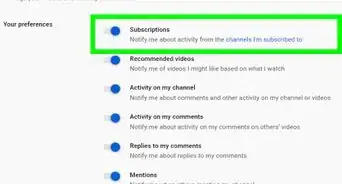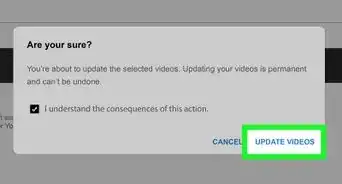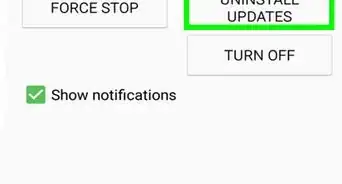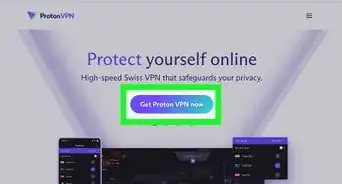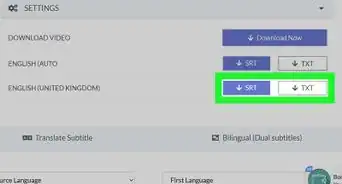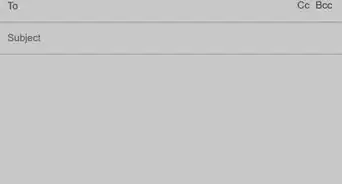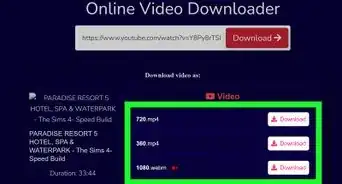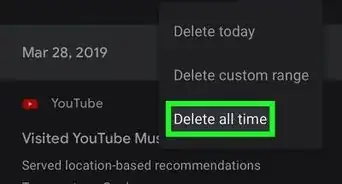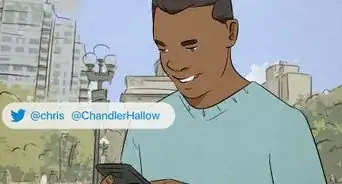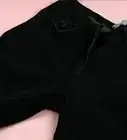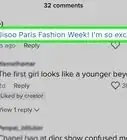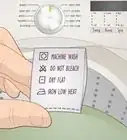X
wikiHow is a “wiki,” similar to Wikipedia, which means that many of our articles are co-written by multiple authors. To create this article, 9 people, some anonymous, worked to edit and improve it over time.
This article has been viewed 18,435 times.
Learn more...
When you upload a video to your YouTube channel, it will automatically use the Standard YouTube licence. If you want to change it to Creative Commons, read this article.
Steps
-
1Go to YouTube. Open www.youtube.com in your web browser and log in with your account.
-
2Navigate to the Creator Studio. Click on your profile picture at the top bar and click on the Creator Studio. Or directly go to www.youtube.com/dashboard.Advertisement
-
3Open Video Manager. Select VIDEO MANAGER from the left panel. Now you will see your all videos on the new page.
-
4Edit the video. Click on the Edit button near your video.
-
5Open Advanced settings. Just click on the Advanced settings near the Monetization option.
-
6Navigate to "Licence and rights ownership". Click on the Standard YouTube licence box.
-
7Choose Creative Commons license. Select Creative Commons - Attribution from the list. Make sure that your video is eligible for a Creative Commons license.
-
8Save your changes. Scroll to the bottom and hit the Save changes button. Done!
Advertisement
About This Article
Advertisement