Library and c programs for CPU-based visualisation of the Mandelbrot set by Claude Heiland-Allen[1]
Install
Dependencies
- pkg-config
- math
- gmp
- mpfr
- mpc
- pari
- ghci
- cairo ( and pixman )
- mandelbrot-numerics
- mandelbrot-symbolics
- openmp
shared libraries
ldd m-render
linux-vdso.so.1 => (0x00007ffcae4e7000)
libmandelbrot-graphics.so => /home/a/opt/lib/libmandelbrot-graphics.so (0x00007fb8f9a12000)
libcairo.so.2 => /usr/lib/x86_64-linux-gnu/libcairo.so.2 (0x00007fb8f96df000)
libmandelbrot-numerics.so => /home/a/opt/lib/libmandelbrot-numerics.so (0x00007fb8f94cf000)
libpthread.so.0 => /lib/x86_64-linux-gnu/libpthread.so.0 (0x00007fb8f92b2000)
libc.so.6 => /lib/x86_64-linux-gnu/libc.so.6 (0x00007fb8f8ee9000)
libm.so.6 => /lib/x86_64-linux-gnu/libm.so.6 (0x00007fb8f8bdf000)
libgomp.so.1 => /usr/lib/x86_64-linux-gnu/libgomp.so.1 (0x00007fb8f89bd000)
libpixman-1.so.0 => /usr/lib/x86_64-linux-gnu/libpixman-1.so.0 (0x00007fb8f8715000)
libfontconfig.so.1 => /usr/lib/x86_64-linux-gnu/libfontconfig.so.1 (0x00007fb8f84d1000)
libfreetype.so.6 => /usr/lib/x86_64-linux-gnu/libfreetype.so.6 (0x00007fb8f8227000)
libpng12.so.0 => /lib/x86_64-linux-gnu/libpng12.so.0 (0x00007fb8f8002000)
libxcb-shm.so.0 => /usr/lib/x86_64-linux-gnu/libxcb-shm.so.0 (0x00007fb8f7dfd000)
libxcb-render.so.0 => /usr/lib/x86_64-linux-gnu/libxcb-render.so.0 (0x00007fb8f7bf3000)
libxcb.so.1 => /usr/lib/x86_64-linux-gnu/libxcb.so.1 (0x00007fb8f79d1000)
libXrender.so.1 => /usr/lib/x86_64-linux-gnu/libXrender.so.1 (0x00007fb8f77c6000)
libX11.so.6 => /usr/lib/x86_64-linux-gnu/libX11.so.6 (0x00007fb8f748c000)
libXext.so.6 => /usr/lib/x86_64-linux-gnu/libXext.so.6 (0x00007fb8f727a000)
libz.so.1 => /lib/x86_64-linux-gnu/libz.so.1 (0x00007fb8f705f000)
librt.so.1 => /lib/x86_64-linux-gnu/librt.so.1 (0x00007fb8f6e57000)
libmpc.so.3 => /usr/local/lib/libmpc.so.3 (0x00007fb8f6c3e000)
libmpfr.so.4 => /usr/local/lib/libmpfr.so.4 (0x00007fb8f69db000)
libgmp.so.10 => /usr/local/lib/libgmp.so.10 (0x00007fb8f6764000)
/lib64/ld-linux-x86-64.so.2 (0x0000564eca780000)
libdl.so.2 => /lib/x86_64-linux-gnu/libdl.so.2 (0x00007fb8f6560000)
libexpat.so.1 => /lib/x86_64-linux-gnu/libexpat.so.1 (0x00007fb8f6336000)
libXau.so.6 => /usr/lib/x86_64-linux-gnu/libXau.so.6 (0x00007fb8f6132000)
libXdmcp.so.6 => /usr/lib/x86_64-linux-gnu/libXdmcp.so.6 (0x00007fb8f5f2b000)
objdump -p m-render | grep NEEDED
NEEDED libmandelbrot-graphics.so
NEEDED libcairo.so.2
NEEDED libmandelbrot-numerics.so
NEEDED libpthread.so.0
NEEDED libc.so.6
objdump -p m-stretching-cusps | grep NEEDED
NEEDED libmandelbrot-graphics.so
NEEDED libcairo.so.2
NEEDED libmandelbrot-numerics.so
NEEDED libm.so.6
NEEDED libgmp.so.10
NEEDED libpthread.so.0
NEEDED libc.so.6
git
git clone https://code.mathr.co.uk/mandelbrot-graphics.git
and in the directory containing mandelbrot-graphics:
make -C mandelbrot-graphics/c/lib prefix=${HOME}/opt install
make -C mandelbrot-graphics/c/bin prefix=${HOME}/opt install
hen to run do:
export LD_LIBRARY_PATH=${HOME}/opt/lib
check :
echo $LD_LIBRARY_PATH
result :
/home/a/opt/lib
or
export PATH=${HOME}/opt/bin:${PATH}
check :
echo $PATH
To set it permanently change file :
update
git
From console opened in the mandelbrot-graphics directory :
git pull
If you made some local changes you can undu them :
git checkout -f
then
git pull
Now install again
names
m
prefix m is from Mandelbrot
r/d
prefix r or d in name describes precision
- d = double precision
- r = arbitrary precision
examples:
m_d_attractor(double _Complex *z_out, double _Complex z_guess, double _Complex c, int period, int maxsteps) m_r_attractor(mpc_t z_out, const mpc_t z_guess, const mpc_t c, int period, int maxsteps)
How to use it ?
procedures in lib directory
- C source should *only* have #include <mandelbrot-numerics.h>
- compile and link with pkg-config: see mandelbrot-numerics/c/bin/Makefile for an example
- quickest way to get started is to just put your file in mandelbrot-numerics/c/bin and run make
m_d_transform_rectangular
m_d_transform *rect = m_d_transform_rectangular(w, h, c, r); //
where :
- w = width in pixels
- h = height in pixels
- c = center of the image ( complex number )
- r = radius of the image ( double number
m_d_interior
Syntax
extern m_newton m_d_interior(double _Complex *z_out, double _Complex *c_out, double _Complex z_guess, double _Complex c_guess, double _Complex interior, int period, int maxsteps)
Examples of use:
m_d_interior(&z, &half, nucleus, nucleus, -1, period, 64); m_d_interior(&z, &cusp, nucleus, nucleus, 1, period, 64);
programs in bin directory
List :
~/mandelbrot-graphics/c/bin$ ls -1a *.c
result :
m-cardioid-warping.c
m-render.c
m-subwake-diagram-b.c
m-dense-misiurewicz.c
m-stretching-cusps.c
m-subwake-diagram-c.c
m-feigenbaum-zoom.c
m-subwake-diagram-a.c
m-furcation-rainbow
For non-real C you can plot all the limit-cycle Z on one image, chances of overlap are small. You can colour according to the position along the path. In attached I have coloured using hue red at roots, going through yellow towards the next bond point in a straight line through the interior coordinate space (interior coordinate is derivative of limit cycle). I have just plotted points, so there are gaps. Perhaps it could be improved by drawing line segments between Z values, but I'm not 100% sure if the first Z value found will always correspond to the same logical line, and keeping track of a changing number of "previous Z" values isn't too fun either. Claude[4]
Run:
/m-furcation-rainbow 13.png "1/3" "1/3" "1/3"
m-dense-misiurewicz

Program is based on m-render.c from mandelbrot-graphics.
It draws series of png images
cardioid warping

The exterior of the cardioid in the Mandelbrot set is warped to give the appearance of rotation.
The transformation is built up from smaller components, including:
- mapping of the cardioid to a circle
- Moebius transform of the circle to a straight line
- linear translation (which is animated)
- the inverses of the linear translation
- the inverse of Moebius transform of the circle to a straight line
These transformations and their derivatives (for distance estimator colouring) are described here: https://mathr.co.uk/blog/2013-12-16_stretching_cusps.html
The program to render the animation was implemented in C using the mandelbrot-graphics library found here: https://code.mathr.co.uk/mandelbrot-graphics The program is found in the repository as c/bin/m-cardioid/warping.c https://code.mathr.co.uk/mandelbrot-graphics/blob/60adc5ab8f14aab1be479469dfcf5ad3469feea0:/c/bin/m-cardioid-warping.c
What it the relation between x and internal angle ?
Hairness

m-stretching-cusps
One can add usage description :
if (! (argc == 7)) {
printf("no input \n");
printf("example usage : \n");
printf("%s re(nucleus) im(nucleus) period t_zero t_one t_infinity \n", argv[0] );
printf("%s 0 0 1 1/2 1/3 0 \n", argv[0] );
return 1;
}
example usage :
m-stretching-cusps 0 0 1 1/2 1/3 0
Input
- parent component
- re(nucleus)
- im(nucleus)
- period
- internal angles of 3 child components:
- t0
- t1
- tinfinity
Test result:
P0 = -7.5000000000000000e-01 1.2246467991473532e-16 P1 = -1.2499999999999981e-01 6.4951905283832900e-01 Pinf = 2.5000000000000000e-01 0.0000000000000000e+00
and image out.png
duble r = 0.5; // proportional to the number of components on the strip,
/*
r = 0.5 gives 4 prominent components counted from period 1 to one side only
r = 1.0 gives 10 components
r = 1.5 gives 15
r = 2.0 gives 20 ( one can see 2 sides of cardioid ?? because it is near cusp)
r = 2.5 gives 26
r = 5.0 gives 50
It uses:
- determinats (m_d_mat2 from mandelbrot-numerics library)) for computing the coefficients a,b,c,d of the Moebius transformation[5]
- m_d_transform_moebius3 function for Moebius transformation defined by 3 points
m-stretching-cusps 0 0 1 1/2 1/3 0 parent component with period = 1 and nucleus = 0.0000000000000000e+00 0.0000000000000000e+00 child component with with internal angle tzero = 1/2 and nucleus c = zero = -7.5000000000000000e-01 1.2246467991473532e-16 child component with with internal angle tone = 1/3 and nucleus c = one = -1.2499999999999981e-01 6.4951905283832900e-01 child component with with internal angle tinfinity = 0 and nucleus c = infinity = 2.5000000000000000e-01 0.0000000000000000e+00 Moebius coeficients a = -0.5000000000000002 ; -0.8660254037844387 b = 1.4999999999999998 ; -0.8660254037844390 c = 0.5000000000000002 ; 0.8660254037844387 d = 1.4999999999999998 ; -0.8660254037844388 image 1_0.500000.png saved filename = period_r
m-render
It is a base program for others.
This fragment of code describes how to use it :
int main(int argc, char **argv) {
if (argc != 8) {
fprintf(stderr, "usage: %s out.png width height creal cimag radius maxiters\n", argv[0]);
return 1;
}
example use will be :
m-render a.png 1000 1000 -0.75 0 1.5 10000
The result is Mandelbrot set boundary using DEM
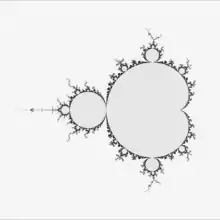
m-streching-feigenbaum.c
 Feigenbaum stretch with external rays ( period doubling cascade)
Feigenbaum stretch with external rays ( period doubling cascade)
m-subwake-diagram-a

m-subwake-diagram-b

m-subwake-diagram-c
References
- ↑ mandelbrot-graphics - CPU-based visualisation of the Mandelbrot set by Claude Heiland-Allen
- ↑ stackoverflow question how-to-permanently-set-path-on-linux
- ↑ ubuntu environment Variables
- ↑ fractalforums.org : tri-furcation-and-more
- ↑ Explicit determinant formula for Moebius transformation from wikipedia