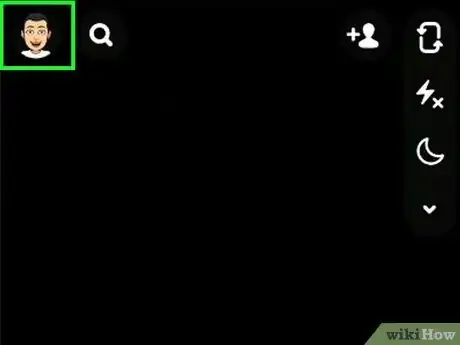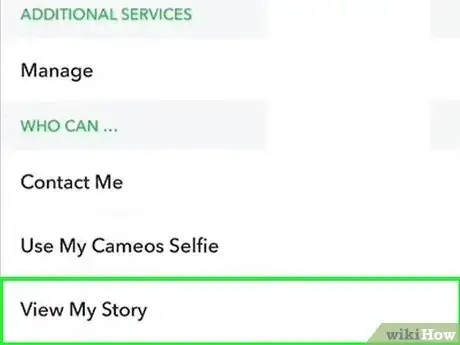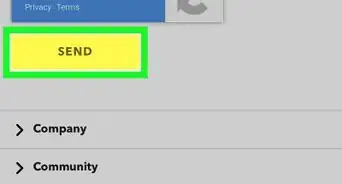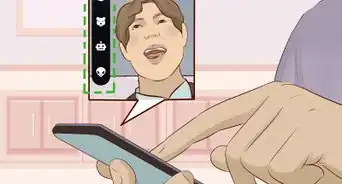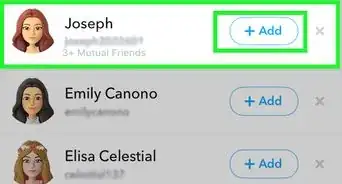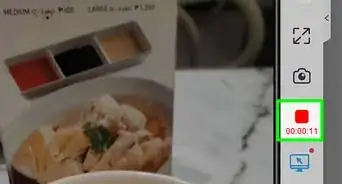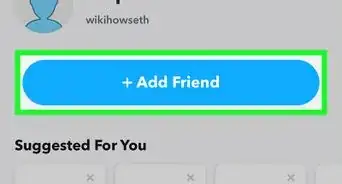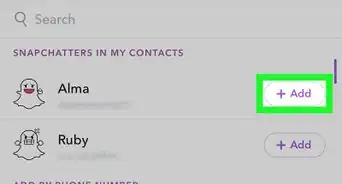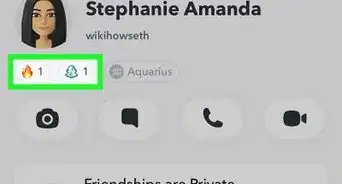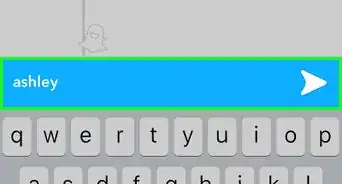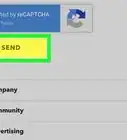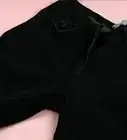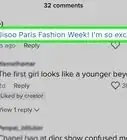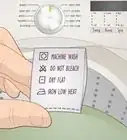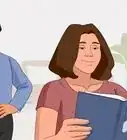Change your Snapchat story privacy settings quickly with this handy guide
This article was co-authored by wikiHow staff writer, Kyle Smith. Kyle Smith is a wikiHow Technology Writer, learning and sharing information about the latest technology. He has presented his research at multiple engineering conferences and is the writer and editor of hundreds of online electronics repair guides. Kyle received a BS in Industrial Engineering from Cal Poly, San Luis Obispo.
Learn more...
Other Snapchatters is a section that appears in the viewed list of your story when people who aren’t your friend have seen your story. This occurs when your story is set so that anyone can view it. This can be easily changed in the settings! This wikiHow goes over “Other Snapchatters” and covers how to change who can see your Snapchat Story on an Android, iPhone, or iPad.
Things You Should Know
- Other Snapchatters are users that have looked at your Story, but aren’t your friend.
- This can sometimes occur due to a bug in the Snapchat app.
- Change your Story privacy from Everyone to My Friends in the settings menu.
Steps
Change Story Privacy Settings
-
1Tap the profile button. This is the icon with your Snapchat avatar in the top left of the app. In this method you’ll change who can see your Snapchat story.[1]
-
2Tap the settings button. It’s the gear in the top right of the profile page.
-
3Tap View My Story. This is located in the Privacy Controls section of the settings page.
-
4Select My Friends. This will make it so that only your friends can see your story.
- Alternatively, you can create a private story.