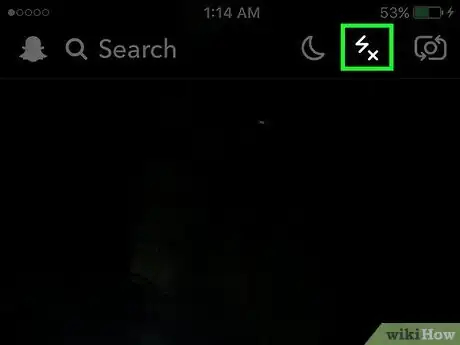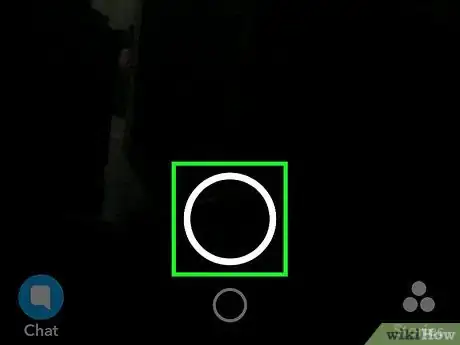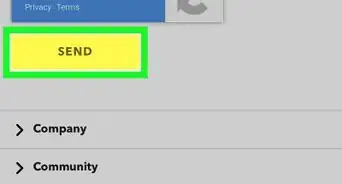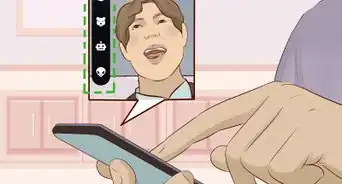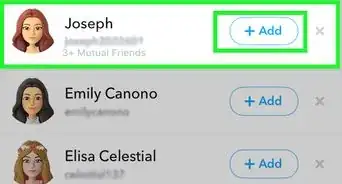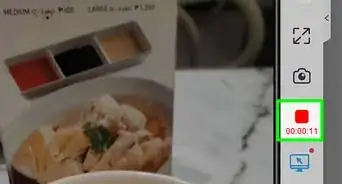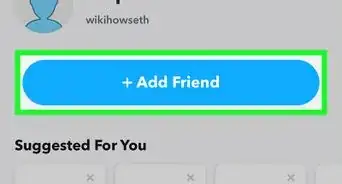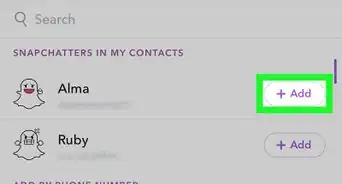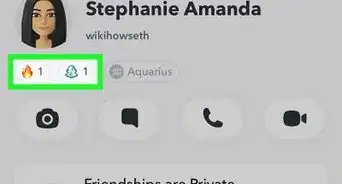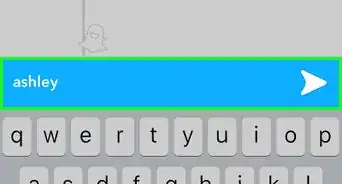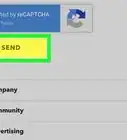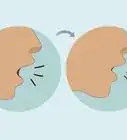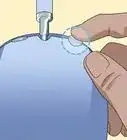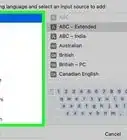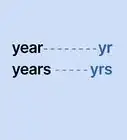X
This article was co-authored by wikiHow staff writer, Jack Lloyd. Jack Lloyd is a Technology Writer and Editor for wikiHow. He has over two years of experience writing and editing technology-related articles. He is technology enthusiast and an English teacher.
This article has been viewed 47,123 times.
Learn more...
This wikiHow teaches you how to enable camera flash for photos or videos taken in Snapchat.
Steps
Warnings
- Using flash unexpectedly can cause your snap subjects to blink or squint before the snap is actually taken.⧼thumbs_response⧽
Advertisement
About This Article
Article SummaryX
Open Snapchat, tap the lightning bolt in the top right corner of the screen, and take a snap.
Did this summary help you?
Advertisement