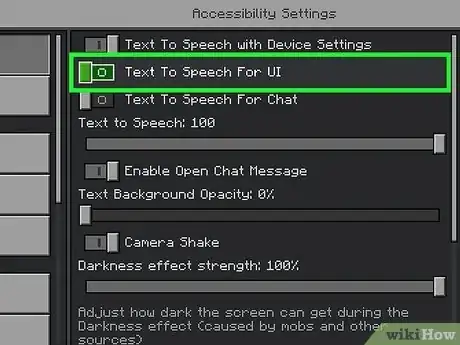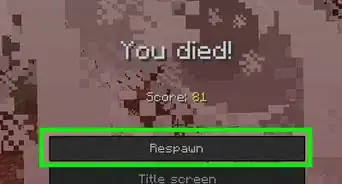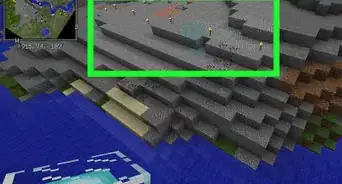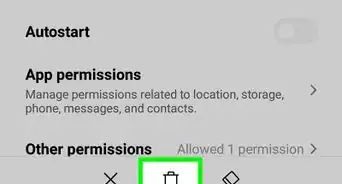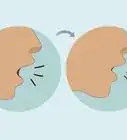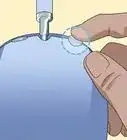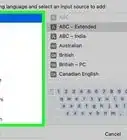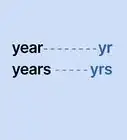Quick tutorial for turning off screen reading in Minecraft
This article was co-authored by wikiHow staff writer, Kyle Smith. Kyle Smith is a wikiHow Technology Writer, learning and sharing information about the latest technology. He has presented his research at multiple engineering conferences and is the writer and editor of hundreds of online electronics repair guides. Kyle received a BS in Industrial Engineering from Cal Poly, San Luis Obispo.
This article has been viewed 11,686 times.
Learn more...
You can easily turn off the Minecraft narrator feature in the game’s Accessibility menu. There’s also a keyboard shortcut for accessing the narration settings in-game. You can also turn off the Windows Narration feature with a keyboard shortcut. This wikiHow guide will show you how to turn off the narrator in Minecraft for Windows, Mac, Xbox, and Nintendo Switch.
Things You Should Know
- Access the Accessibility menu to turn off narration by clicking Settings in the main menu.
- Use Ctrl+B while playing Minecraft on Windows to access narration settings.
- Press ⊞ Win+Ctrl+N in Windows to toggle the Windows Narration feature.
Steps
Using the Accessibility Menu (Any Platform)
-
1Go to the main menu. This is the menu that displays when you start Minecraft.[1]
-
2Click Settings. This will open the Accessibility Menu by default.Advertisement
-
3Turn off the “Text To Speech for UI” option. This will turn off the narrator. Now you’re ready to continue on your journey to find the End Portal (or just make a cool house).