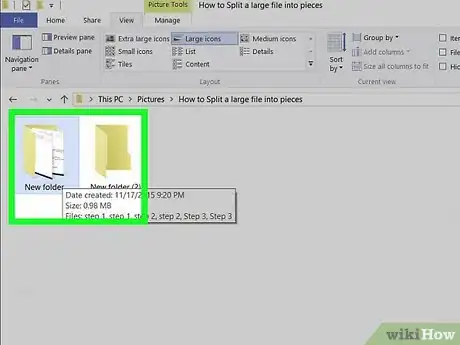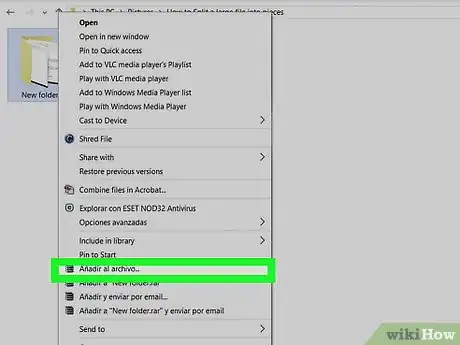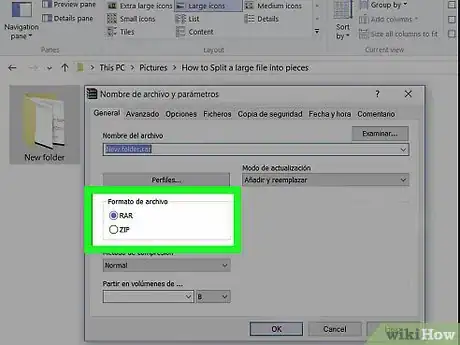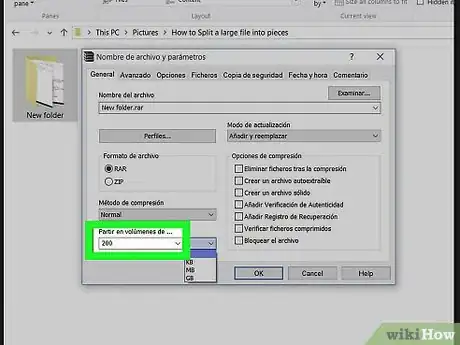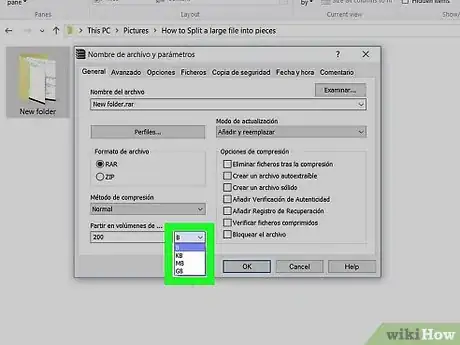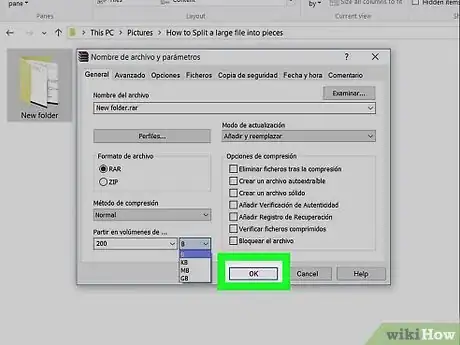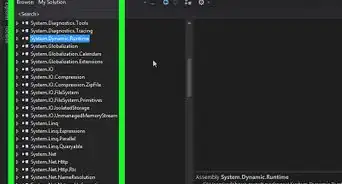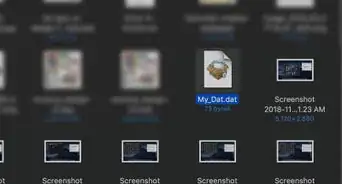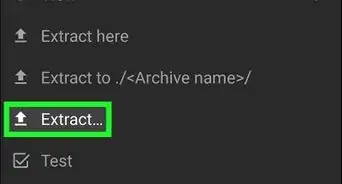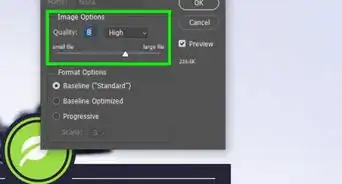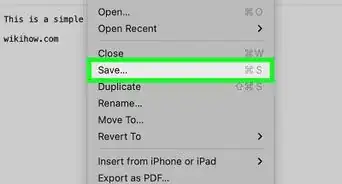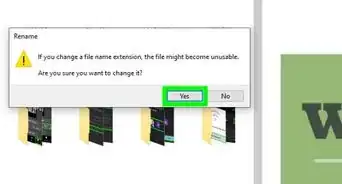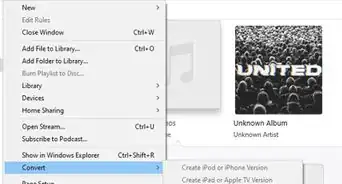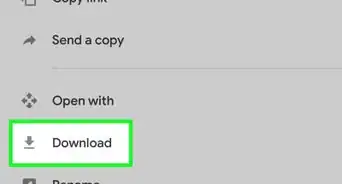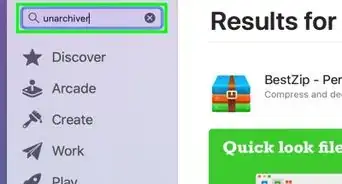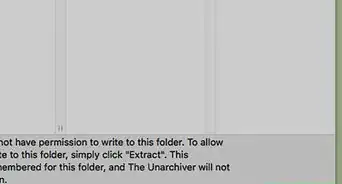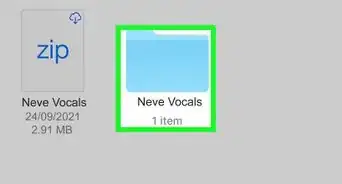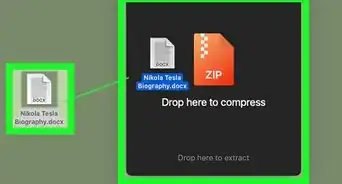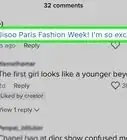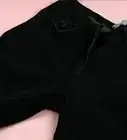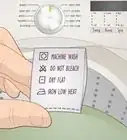X
wikiHow is a “wiki,” similar to Wikipedia, which means that many of our articles are co-written by multiple authors. To create this article, volunteer authors worked to edit and improve it over time.
This article has been viewed 77,898 times.
Learn more...
Do you have a large file that needs splitting? WinRAR can help you do that. Once you open the file up in this program, you can split it with just a few clicks.
Steps
-
1Select or highlight the file that you want to split.
-
2Right click and select "Add to File".Advertisement
-
3Select the format of the compressed file output. You can choose between RAR and ZIP.
-
4Input desired file size for each section.
-
5Select the file size units for the number you entered above. It'll most likely be MB or GB.
-
6Click "OK" to start the process.
Advertisement
About This Article
Advertisement