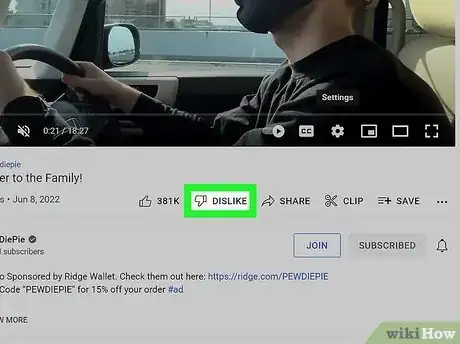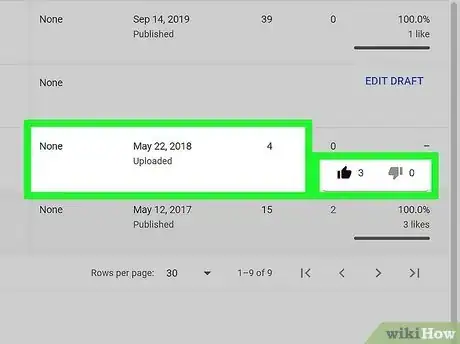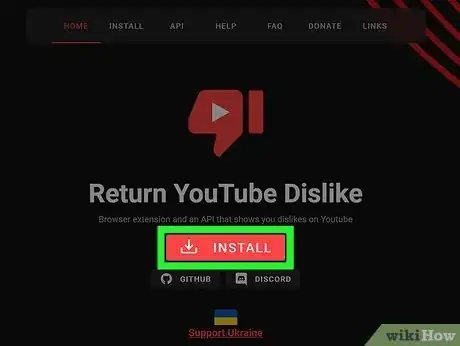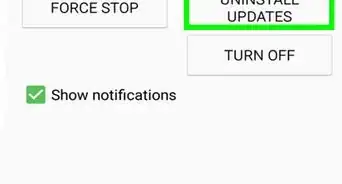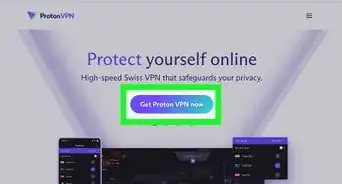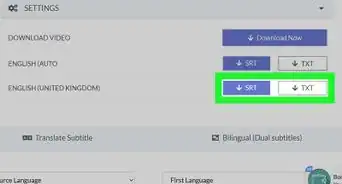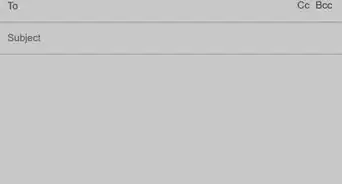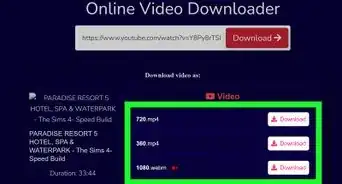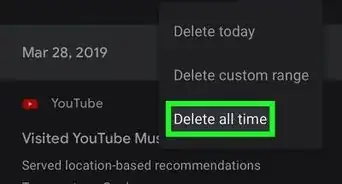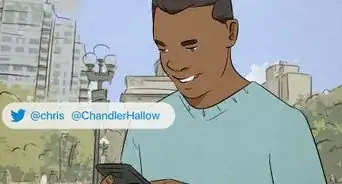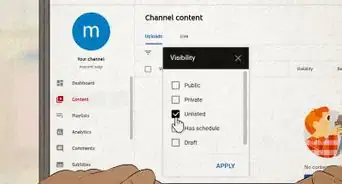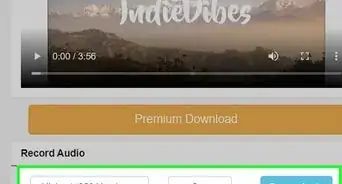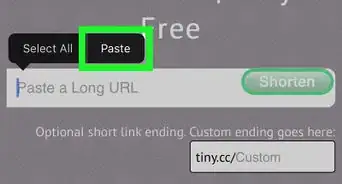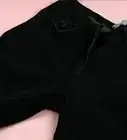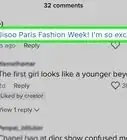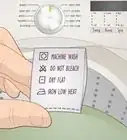This article was co-authored by Timothy Linetsky and by wikiHow staff writer, Ellie Salyers. Timothy Linetsky is a DJ, producer, and music educator that has been making music for over 15 years. He is a certified Ableton trainer and creates educational YouTube videos focused on producing electronic music. He has over 90,000 YouTube subscribers.
This article has been viewed 2,580 times.
Are you trying to see the number of dislikes on a YouTube video? Starting in November 2021, YouTube decided to disable the feature of publicly showing dislikes on a video. This may be frustrating to some users because seeing the number of dislikes is one way to determine the success rate of a video. This wikiHow article will explain why YouTube took away this feature, how to view the number of dislikes on your own video, as well as how to use the browser extension, "Return Youtube Dislikes," as a workaround.
Steps
References
- ↑ https://blog.youtube/news-and-events/update-to-youtube/
- ↑ https://support.google.com/youtube/answer/9002587?hl=en&ref_topic=9313691
- ↑ https://returnyoutubedislike.com/install
- ↑ https://returnyoutubedislike.com/faq
- ↑ https://www.descript.com/blog/article/best-tips-to-improve-the-audio-quality-of-a-recording
- ↑ https://www.diyphotography.net/here-are-10-microphone-tips-to-improve-the-audio-quality-in-your-videos/
About This Article
1. Go to YouTube Studio.
2. Click on Content.
3. Scroll through videos.
4. Hover mouse over Likes (vs. dislikes).
5. Look at number of dislikes.