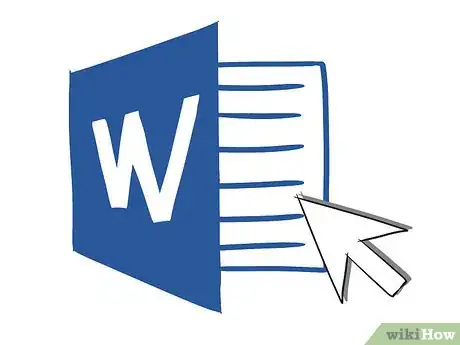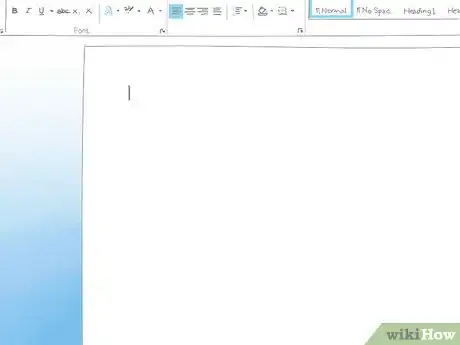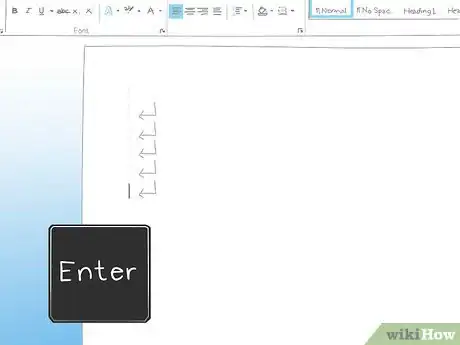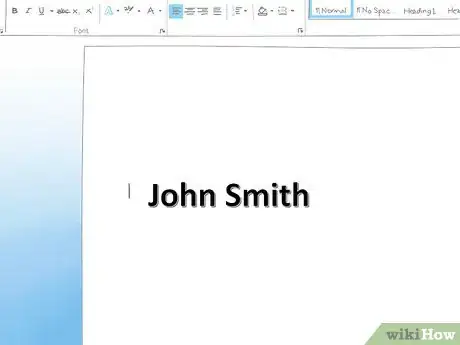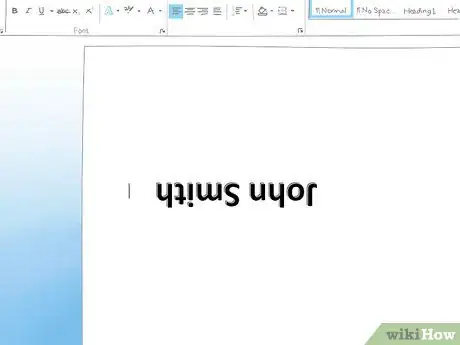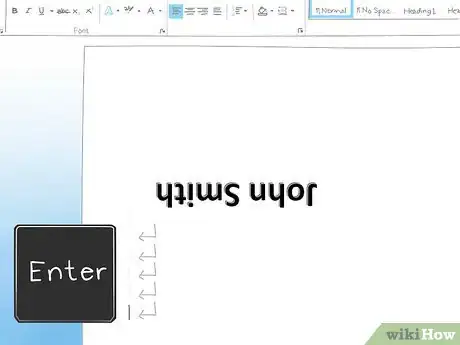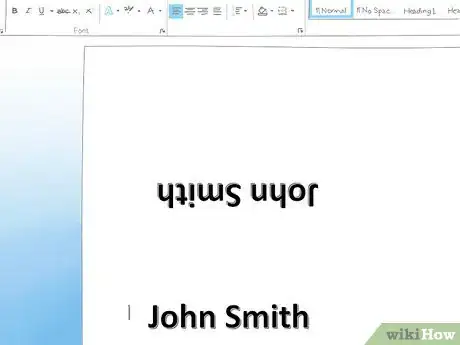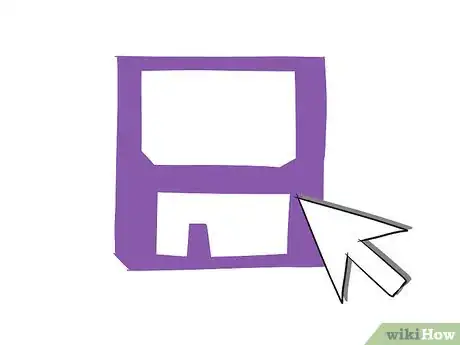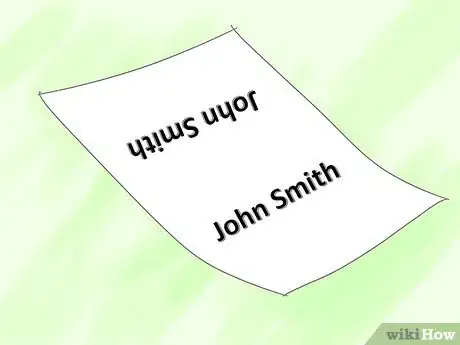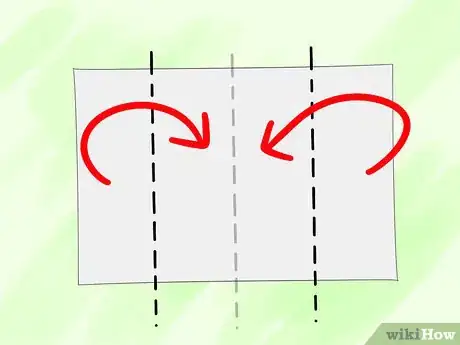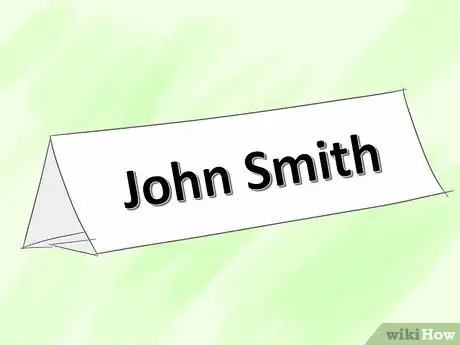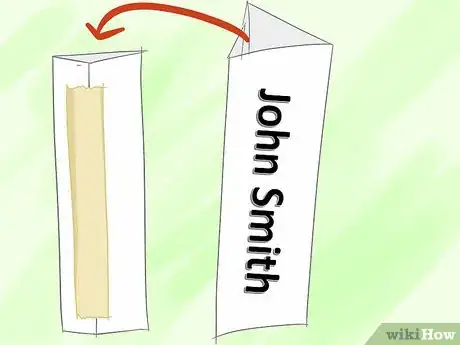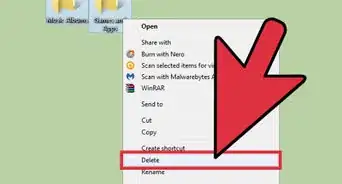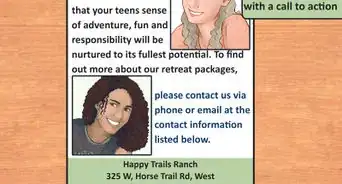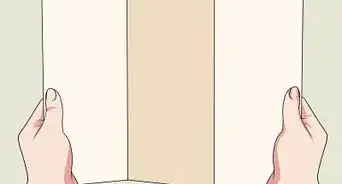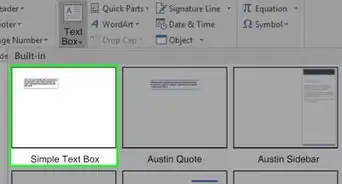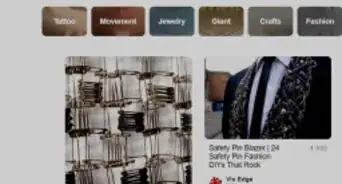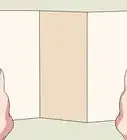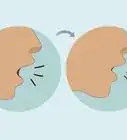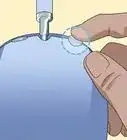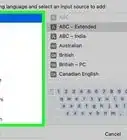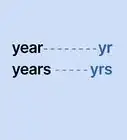X
wikiHow is a “wiki,” similar to Wikipedia, which means that many of our articles are co-written by multiple authors. To create this article, 9 people, some anonymous, worked to edit and improve it over time.
This article has been viewed 139,514 times.
Learn more...
Are you a business person? Has your nameplate fallen apart, your name tag broken, and now you've been requested to keep a name plate nearby? Here's a quick and easy way to make a temporary paper nameplate to use, while you and your company can buy new ones.
Steps
-
1Open Microsoft Word.
-
2Create a new Word document.[1]Advertisement
-
3Skip 5 lines, by pressing the Enter key.
-
4Create the WordArt you'll need. The WordArt you'll need to type is your name.[2]
-
5Rotate this WordArt image 180 degrees.[3]
-
6Skip several more lines.
-
7Create an identical piece of WordArt (to be seen from any person standing in back of you). Do not rotate this WordArt however.
- Try to equalize the amount of space in the middle of your document with just empty space.
-
8Save your work.
-
9Print your 1-page document.[4]
-
10Fold your document down the middle.
-
11Open the document up, and fold both of the sides of the document to the middle fold.
-
12Turn the document over.
-
13Pick up the document, by pinching the middle fold.
-
14Straighten out the bottom edges, so they can allow the nameplate to stand up by it's own.
-
15Tape the bottom two sides together on both sides (optional), to create better stability.[5]
Advertisement
Things You'll Need
- computer
- Microsoft Word
- printer
- a name to use
- space to display nameplate at end
- 8 1/2" x 11" paper (anything bigger would pose an overuse of paper, and anything smaller would pose a "too small use" of paper)
References
- ↑ https://support.office.com/en-us/article/create-a-document-in-word-aafc163a-3a06-45a9-b451-cb7250dcbaa1
- ↑ https://www.techopedia.com/definition/5489/wordart
- ↑ https://support.office.com/en-us/article/rotate-or-flip-a-text-box-shape-wordart-or-picture-399e7a92-87e9-4d86-a03a-be120056fe3b
- ↑ https://support.office.com/en-us/article/print-a-document-in-word-591022c4-53e3-4242-95b5-58ca393ba0ee
- ↑ https://ourpastimes.com/how-to-make-a-desk-paper-nameplate-12132325.html
About This Article
Advertisement