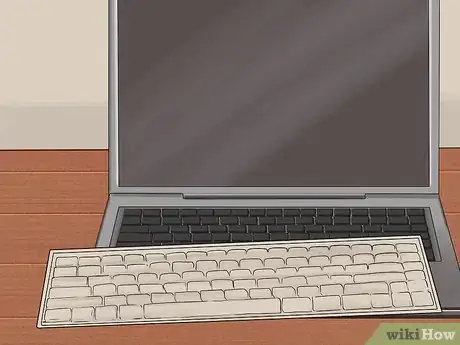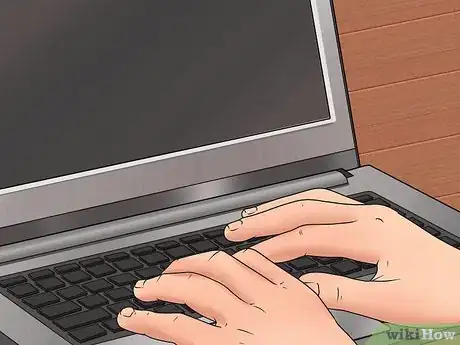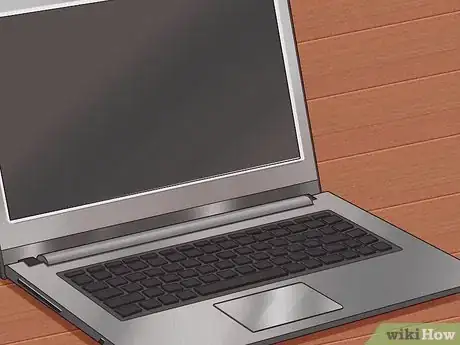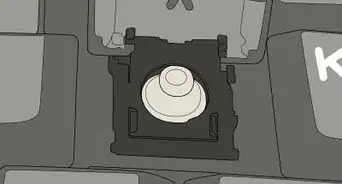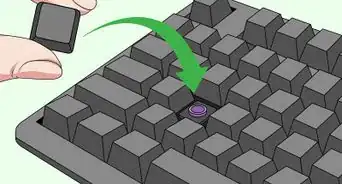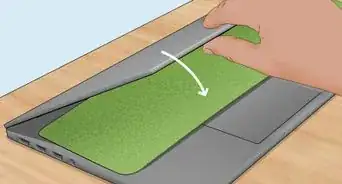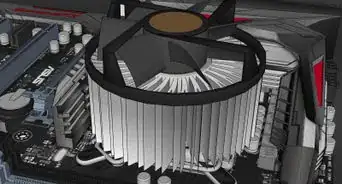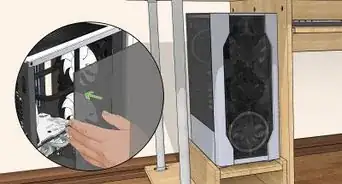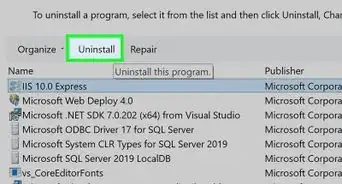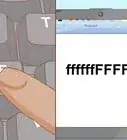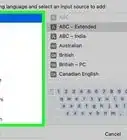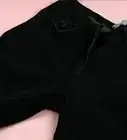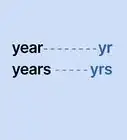X
This article was co-authored by Yaffet Meshesha. Yaffet Meshesha is a Computer Specialist and the Founder of Techy, a full-service computer pickup, repair, and delivery service. With over eight years of experience, Yaffet specializes in computer repairs and technical support. Techy has been featured on TechCrunch and Time.
This article has been viewed 40,585 times.
Unlike a desktop keyboard, a laptop keyboard is difficult to repair and replace. Here are ways to keep your laptop keyboard clean and in good condition.
Steps
-
1Use keyboard protective film. A good keyboard protective film can effectively reduce the wear and tear and prevent dust and debris from falling into the keyboard slots.
-
2Wash your hands before using the laptop. The keyboard is the most easily soiled part on a laptop. In order to avoid the keyboard of oil, wash your hands before using your laptop, so as not to dirty the keyboard.Advertisement
-
3Do not be too "violent." Many players use the laptop to play games, so a few frequently-used buttons tend to wear out more quickly than the other keys. Pay attention to the intensity of your typing if you use the keyboard frequently.
-
4Use compressed air to remove dust and particles. If you do not have canned air available, you can also use a hair dryer to remove dust, but note that the hair dryer must be set to "cool" so that it only blows cold air.
- Make sure to keep the compressed air at a 90° angle upwards. If you turn it in any other orientation, it might spit out hydrogen, turning into ice and spraying liquid instead of air, which could damage your keyboard.
-
5Do not eat or drink near, or over, the keyboard. Foreign bodies can fall into the cracks in a keyboard, which will affect normal use. Water and other liquids may lead to more serious consequences.
-
6Finished.
Advertisement
Community Q&A
-
QuestionHow can I remove oily spots (from hands) stained on a laptop?
 Salman GCommunity AnswerYou can use 91% or 99% isopropyl alcohol. It is also called rubbing alcohol. You can purchase it from Amazon or a local medical store.
Salman GCommunity AnswerYou can use 91% or 99% isopropyl alcohol. It is also called rubbing alcohol. You can purchase it from Amazon or a local medical store. -
QuestionHow do I get rid of the brown marks on each side of the touch pad (where the bottom of my palms rest when tying)?
 Community AnswerWet tissues or baby wipes are good options for cleaning the touch pad. Don't apply too much pressure.
Community AnswerWet tissues or baby wipes are good options for cleaning the touch pad. Don't apply too much pressure.
Advertisement
Warnings
- Do not wash the keyboard, you might get shocked or otherwise it would be damaged.⧼thumbs_response⧽
Advertisement
About This Article
Advertisement