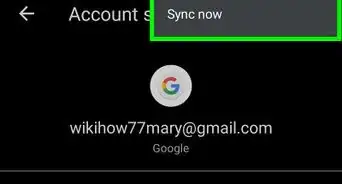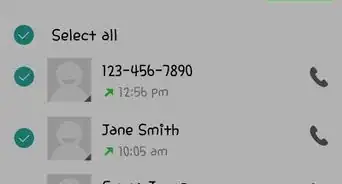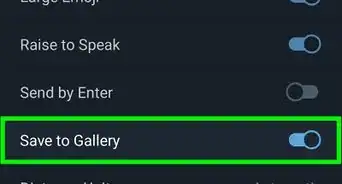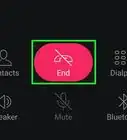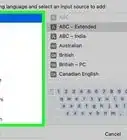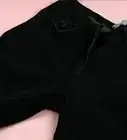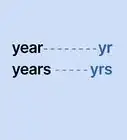This article was co-authored by wikiHow staff writer, Nicole Levine, MFA. Nicole Levine is a Technology Writer and Editor for wikiHow. She has more than 20 years of experience creating technical documentation and leading support teams at major web hosting and software companies. Nicole also holds an MFA in Creative Writing from Portland State University and teaches composition, fiction-writing, and zine-making at various institutions.
The wikiHow Tech Team also followed the article's instructions and verified that they work.
This article has been viewed 120,354 times.
Learn more...
This wikiHow teaches you how to join a Discord server on an Android phone or tablet. You must have the server’s invite URL or code to become a member.
Steps
-
1Open Discord. The app has a blue icon with a white game controller. You may find it on your home screen, but if not, it’ll be in the app drawer.
-
2Tap ☰. It’s at the top-left corner of the screen.Advertisement
-
3Tap +. It’s in the left column. This opens the Servers window.
-
4Tap Enter an instant invite URL or code.
-
5Enter the server’s URL or invite code. If you don’t have an invite URL or code for a specific server, try searching for one online.
-
6Tap Join. It’s the green button at the bottom of the screen. Now that you’ve joined the server, you’ll see its icon in the list of servers along the left side of Discord.
Community Q&A
-
QuestionWhat if it's saying "Invite expired"?
 Community AnswerYou will need to ask for another invite from whomever sent it to you. I think you can set it so that it either doesn't expire, or expires in 30 minutes.
Community AnswerYou will need to ask for another invite from whomever sent it to you. I think you can set it so that it either doesn't expire, or expires in 30 minutes. -
QuestionWhat if I can't join a server because I have no code?
 Community AnswerLook for a Discord server you want to join, and see if there is a code listed. If there is not a code listed, ask for the code. Once you have the code, go to Discord, click the plus button, click "Join," then paste your code into the box.
Community AnswerLook for a Discord server you want to join, and see if there is a code listed. If there is not a code listed, ask for the code. Once you have the code, go to Discord, click the plus button, click "Join," then paste your code into the box.
About This Article
1. Open Discord.
2. Tap ☰.
3. Tap +.
4. Tap Enter an instant invite URL or code.
5. Enter a URL or code.
6. Tap Join.
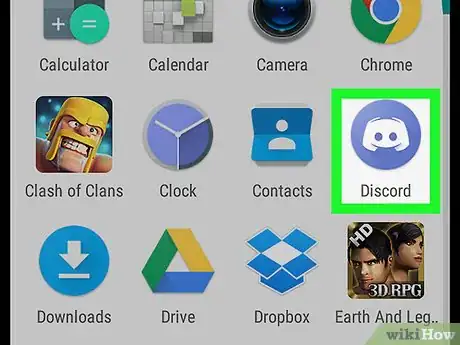

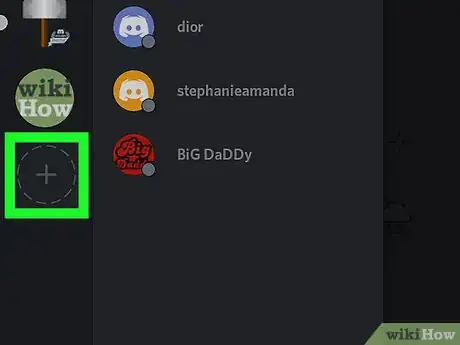
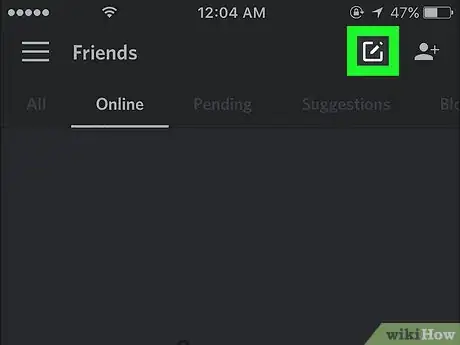
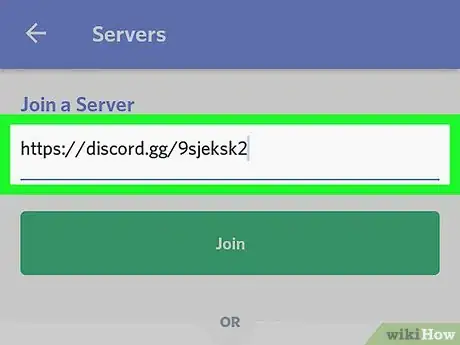
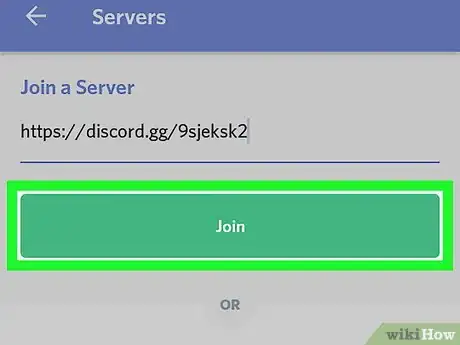
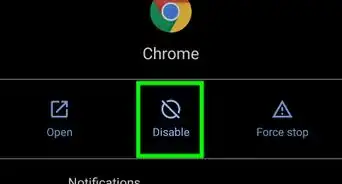
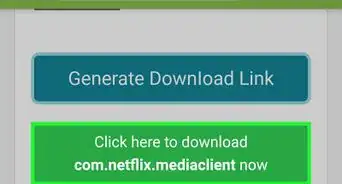

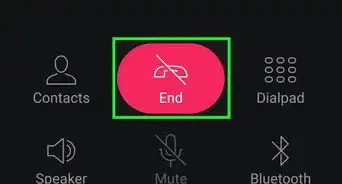
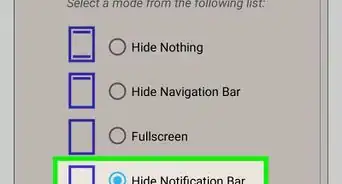
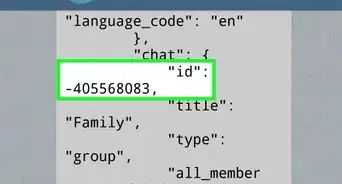
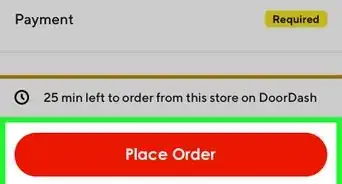
-Step-34.webp)