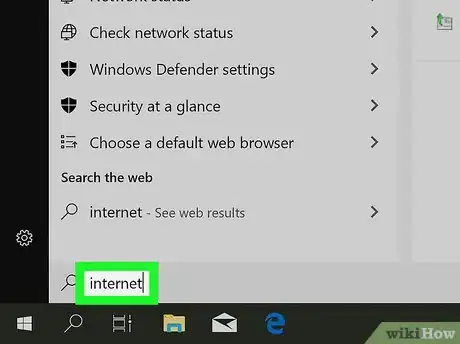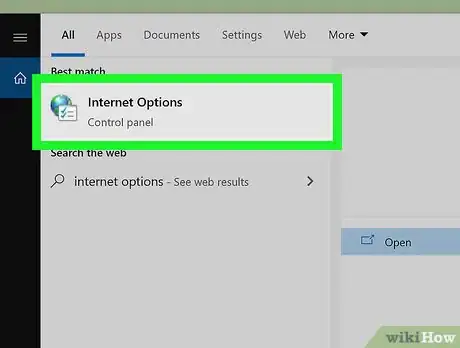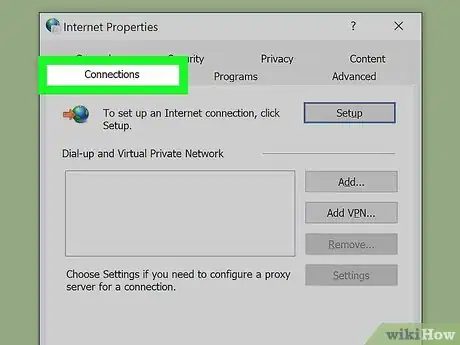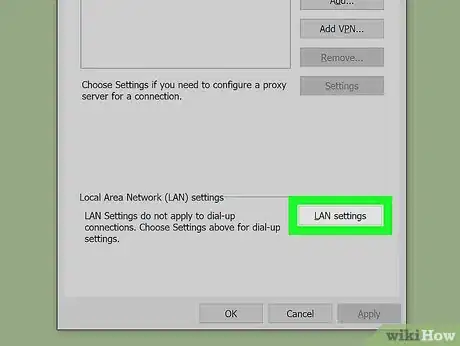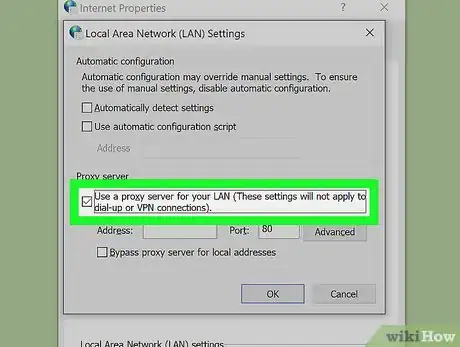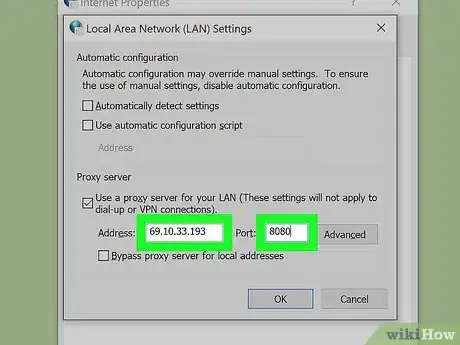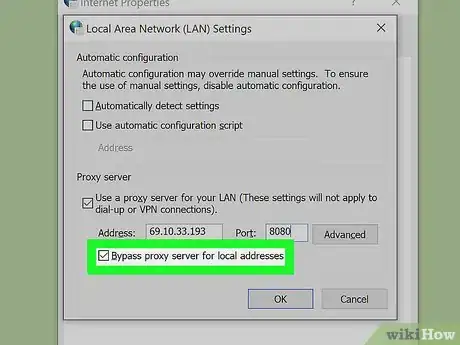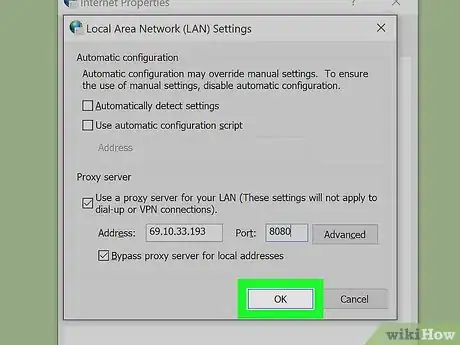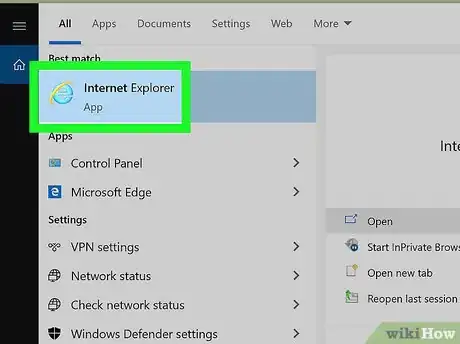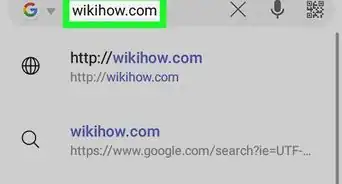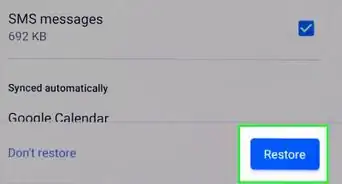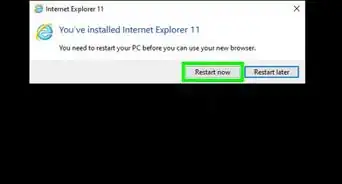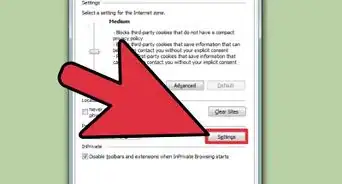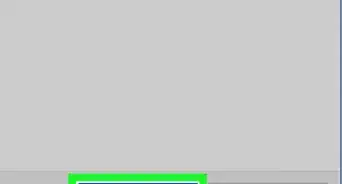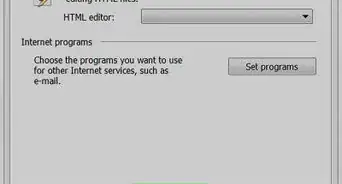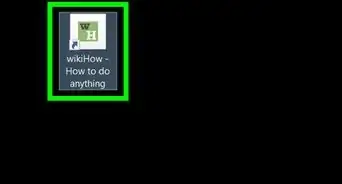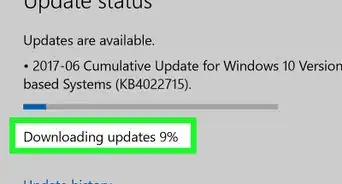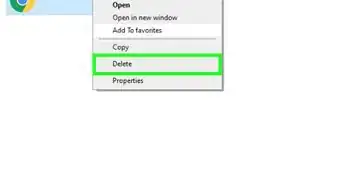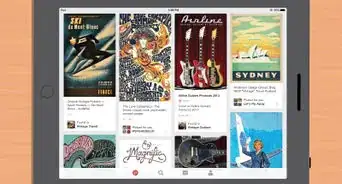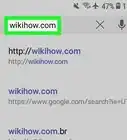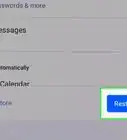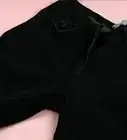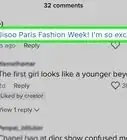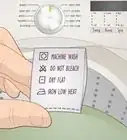This article was co-authored by wikiHow staff writer, Nicole Levine, MFA. Nicole Levine is a Technology Writer and Editor for wikiHow. She has more than 20 years of experience creating technical documentation and leading support teams at major web hosting and software companies. Nicole also holds an MFA in Creative Writing from Portland State University and teaches composition, fiction-writing, and zine-making at various institutions.
The wikiHow Tech Team also followed the article's instructions and verified that they work.
This article has been viewed 258,831 times.
Learn more...
This wikiHow teaches you how to browse the internet with a proxy server using Internet Explorer, as well as other web browsers that run on the Windows operating system.
Steps
-
1Press ⊞ Win+S to open the Windows search bar. This will open the search bar on all versions of Windows beginning with Vista.
- This method will also work for other web browsers, including Microsoft Edge, Google Chrome, and Mozilla Firefox.
- If you're using Windows XP, open Internet Explorer, click the Tools menu, and then skip to step 3.
-
2Type internet into the search bar. A list of matching results will appear.Advertisement
-
3Click Internet Options. This opens the "Internet Properties" control panel.
-
4Click the Connections tab. It's at the top of the window.
-
5Click LAN Settings. It's the button on the bottom of the tab.
-
6Check the box next to "Use a proxy server for your LAN." It's under the "Proxy server" header in the bottom half of the window.
-
7Enter the proxy server address and port. The address and port both have their own boxes under the "Proxy server" header.
- If you need to specify different addresses and ports for different services (e.g., you have a separate proxy for FTP connections), click the Advanced button to enter your additional info.
-
8Check the box next to "Bypass proxy server for local addresses." This will allow you to do things like access your wireless router's admin website without going through the proxy server.
-
9Click OK and then OK again. This will close the Internet Properties panel and save your changes.
-
10Close and re-open Internet Explorer. Once you restart your browser, your web traffic will be routed through the proxy server you specified.
Community Q&A
-
QuestionHow can I make this work on my Microsoft Windows phone?
 Mateo BCommunity AnswerInstall VPN from the Windows app store.
Mateo BCommunity AnswerInstall VPN from the Windows app store.
About This Article
1. Type "internet" into the Windows search bar.
2. Click Internet Options.
3. Click Connections.
4. Click LAN settings.
5. Check both boxes under "Proxy server."
6. Enter the server info.
7. Click OK twice.
8. Close and restart your browser.