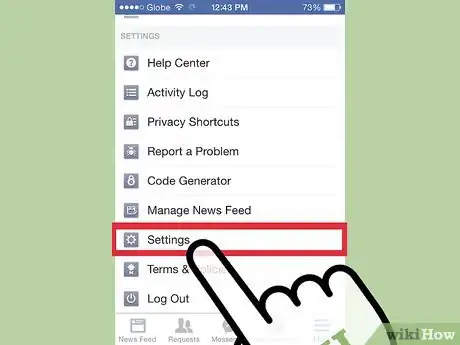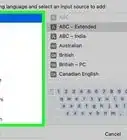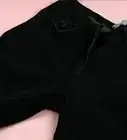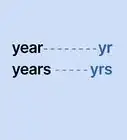Explore this Article
methods
Other Sections
X
wikiHow is a “wiki,” similar to Wikipedia, which means that many of our articles are co-written by multiple authors. To create this article, 10 people, some anonymous, worked to edit and improve it over time.
This article has been viewed 54,130 times.
Learn more...
Ever been annoyed by irritating Facebook push notifications on your iPhone or iPad? Well, fret no more, here are several simple steps to remedying your issue.
Steps
Method 1
Method 1 of 2:
Disabling All Facebook Notification
Method 2
Method 2 of 2:
Disabling Certain Facebook Notifications
-
1Open the Facebook app.
-
2Tap the "More" (☰) button in the bottom-right corner.
-
3Scroll down and tap "Settings".
-
4Tap "Notifications".
-
5Tap "Mobile Push". This is located in the "How You Get Notifications" section.
-
6Uncheck the notifications you no longer want to receive on your iPhone.
Advertisement
You Might Also Like
How to
Keep Safe on Facebook
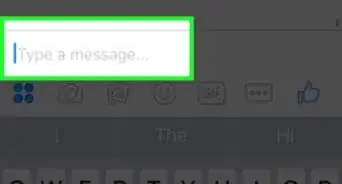
How to
Find Out if You Have Been Restricted on Facebook
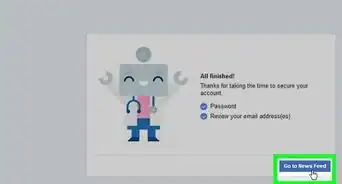
How to
Recover a Hacked Facebook Account

How to
See Who Views Your Facebook Profile

How to
Reveal a Fake Facebook Account
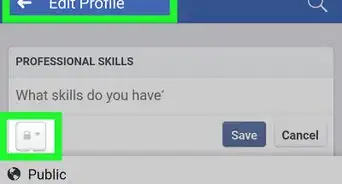
How to
Hide Your Profile on Facebook
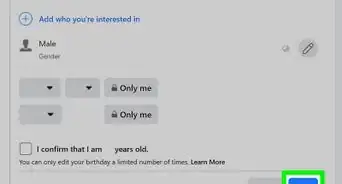
How to
Hide Your Birthday on Facebook
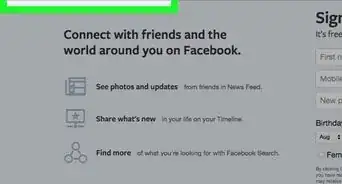 How to Make Facebook Private: Step-by-Step Guide
How to Make Facebook Private: Step-by-Step Guide
 Is That Facebook Buyer or Seller Legit? Top Scams to Avoid + Safety Tips
Is That Facebook Buyer or Seller Legit? Top Scams to Avoid + Safety Tips
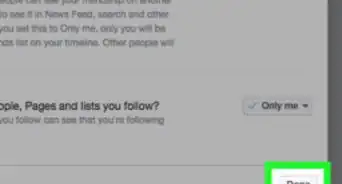
How to
Not Show Up in Suggested Friends on Facebook
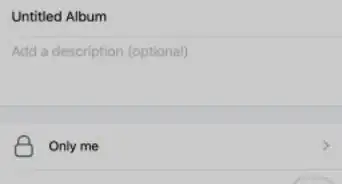
How to
Make Photos Private on Facebook
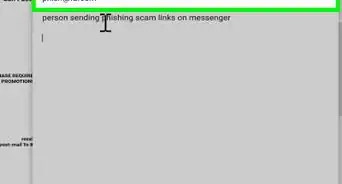 22 Tips to Protect Your Facebook Account from Hackers
22 Tips to Protect Your Facebook Account from Hackers

How to
Recover Your Facebook Password Without an Email Address on iPhone or iPad

How to
Control Who Can Send You Messages on Facebook
Advertisement
About This Article
wikiHow is a “wiki,” similar to Wikipedia, which means that many of our articles are co-written by multiple authors. To create this article, 10 people, some anonymous, worked to edit and improve it over time. This article has been viewed 54,130 times.
How helpful is this?
Co-authors: 10
Updated: May 3, 2018
Views: 54,130
Categories: Facebook Privacy and Safety
Advertisement