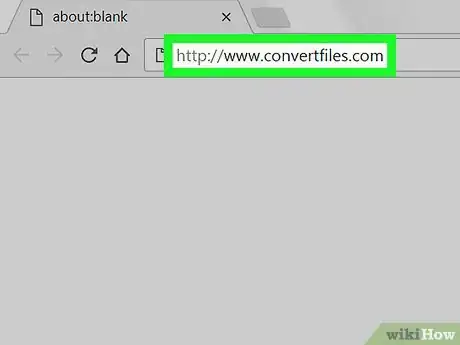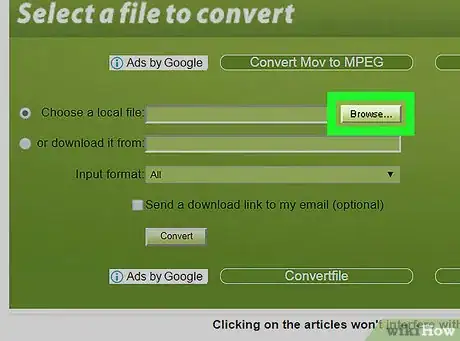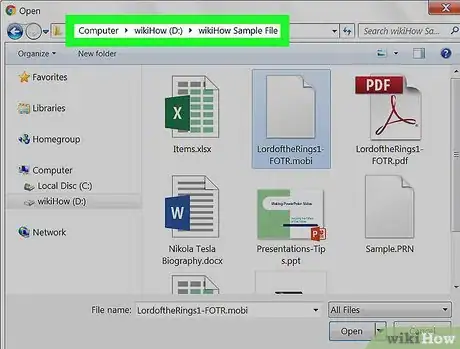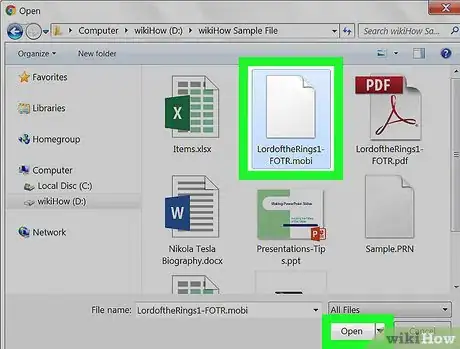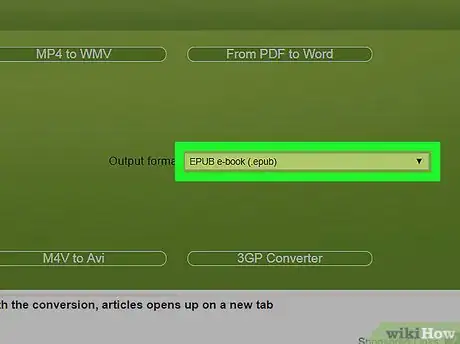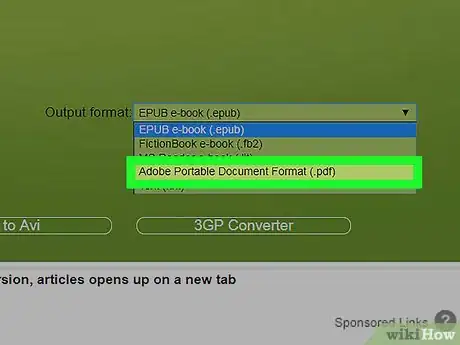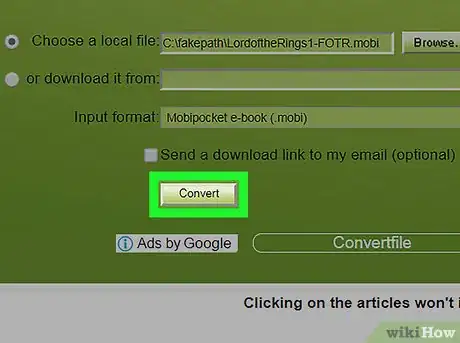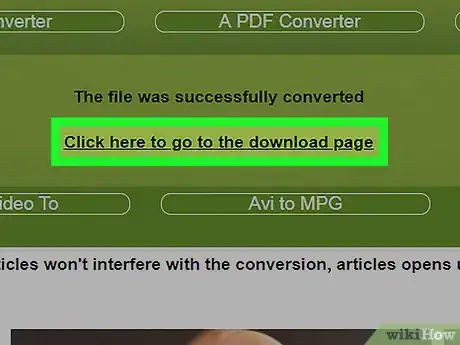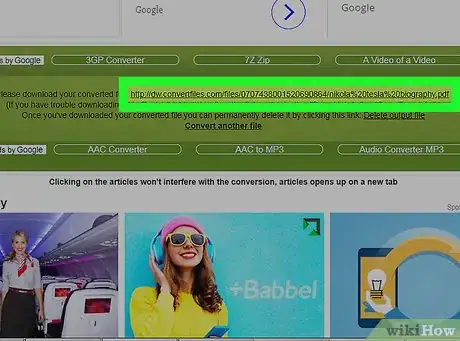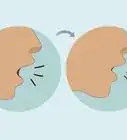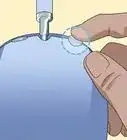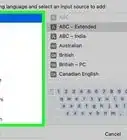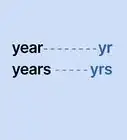Explore this Article
IN THIS ARTICLE
Other Sections
Written by
Nicole Levine, MFA
X
This article was co-authored by wikiHow staff writer, Nicole Levine, MFA. Nicole Levine is a Technology Writer and Editor for wikiHow. She has more than 20 years of experience creating technical documentation and leading support teams at major web hosting and software companies. Nicole also holds an MFA in Creative Writing from Portland State University and teaches composition, fiction-writing, and zine-making at various institutions.
This article has been viewed 49,925 times.
Learn more...
Need to convert an eBook to PDF? In this article, we'll explain exactly how to do it for both PC and Mac users so you can use an online file converter to convert an ePub or MOBI ebook to a PDF file. Read on to get started!
Steps
1
Open http://www.convertfiles.com in a web browser.
2
Click Browse….
3
Navigate to the folder that contains the ebook.
4
Select the ebook and click Open.
5
Click the drop-down menu under “Output format.”
6
Click Adobe Portable Document Format (.pdf).
7
Click Convert.
8
Click Click here to go to the download page.
9
Click the download link.
-
It’s the URL that ends with .pdf. Depending on your browser and settings, this will either download the folder to your computer or open it the browser for viewing.
- If you’re using Chrome, click the downward-pointing arrow at the top-right corner of the document to save the document.
- If prompted to save the document, select a folder, and then click Save.
Advertisement
You Might Also Like
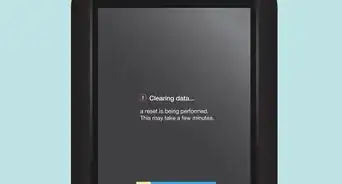
How to
Reset a Nook
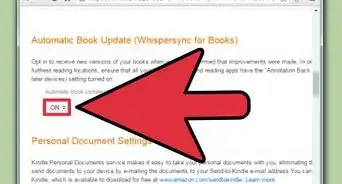
How to
Sync Kindle Fire
 How to Download Google Play Books (2020)
How to Download Google Play Books (2020)
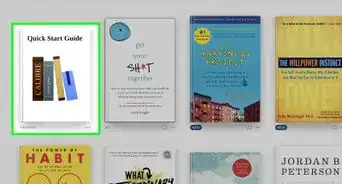
How to
Read eBooks from PC on iPad with Calibre
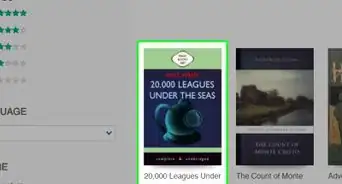
How to
Put an eBook on an iPad
 How to Buy a Book on a Kindle: iOS, Android, Windows & More
How to Buy a Book on a Kindle: iOS, Android, Windows & More
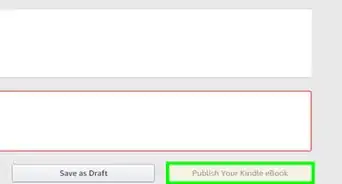
How to
Create a Kindle Book
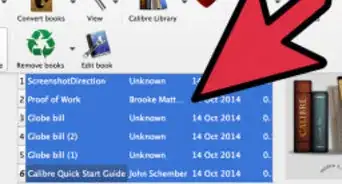
How to
Load eBooks Into Your Nook
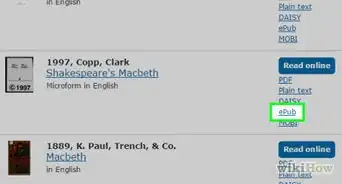
How to
Borrow Books from the Library for a Nook

How to
Start Reading eBooks
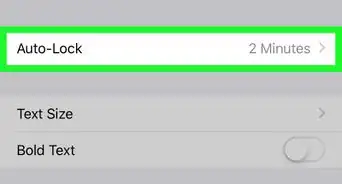
How to
Get Ebooks to Read Aloud on iPhone or iPad

How to
Charge a Nook
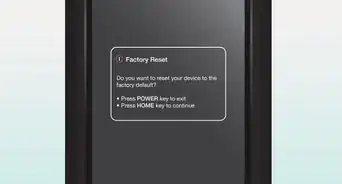
How to
Reset a Nook HD
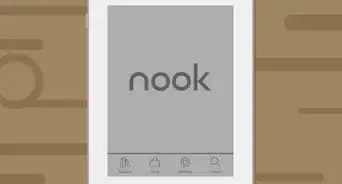
How to
Use the Nook
Advertisement
About This Article

Written by:
Nicole Levine, MFA
wikiHow Technology Writer
This article was co-authored by wikiHow staff writer, Nicole Levine, MFA. Nicole Levine is a Technology Writer and Editor for wikiHow. She has more than 20 years of experience creating technical documentation and leading support teams at major web hosting and software companies. Nicole also holds an MFA in Creative Writing from Portland State University and teaches composition, fiction-writing, and zine-making at various institutions. This article has been viewed 49,925 times.
19 votes - 32%
Co-authors: 3
Updated: June 16, 2022
Views: 49,925
Categories: EBook Readers
Advertisement