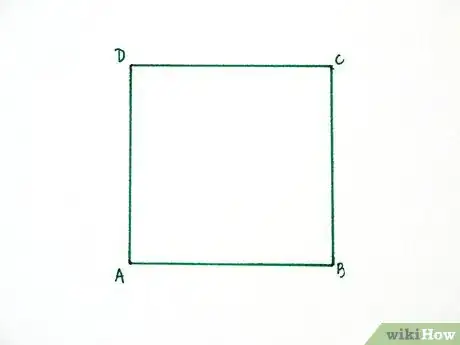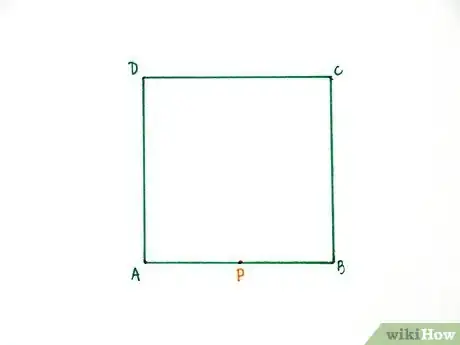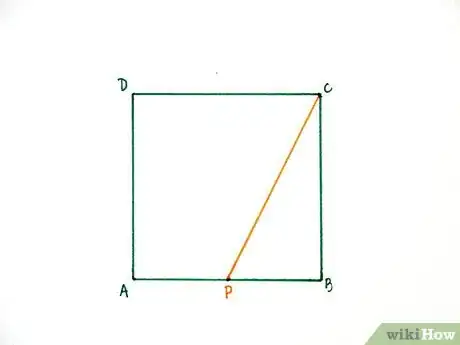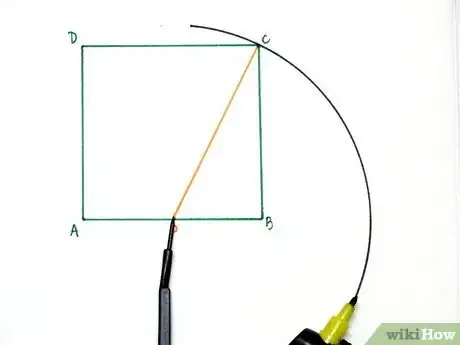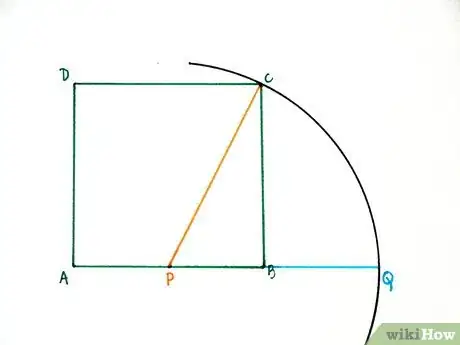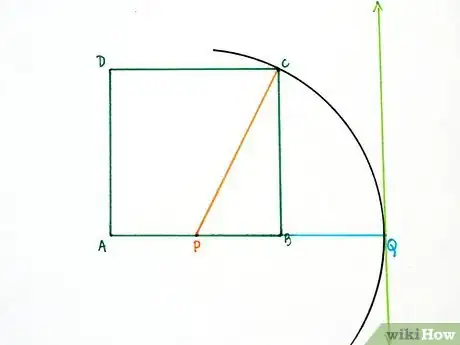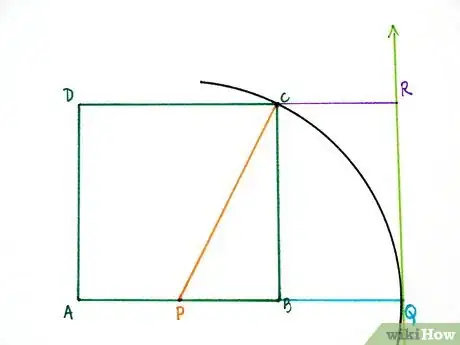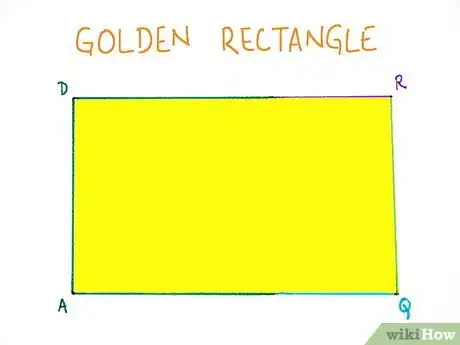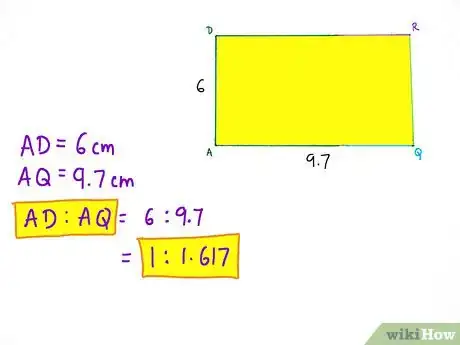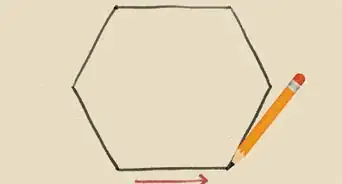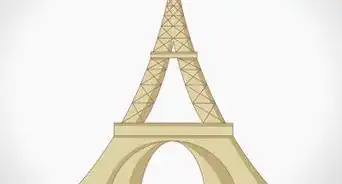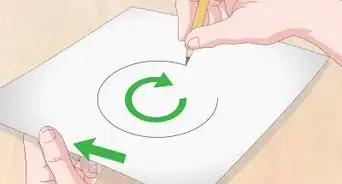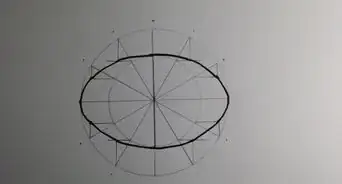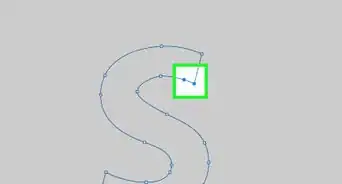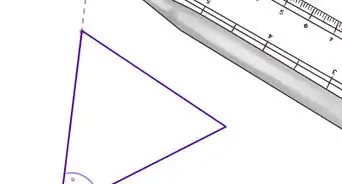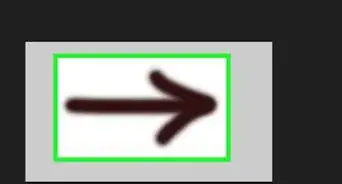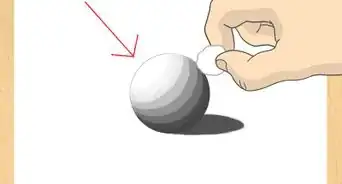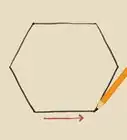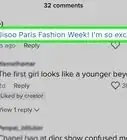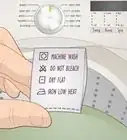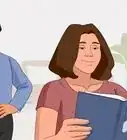X
wikiHow is a “wiki,” similar to Wikipedia, which means that many of our articles are co-written by multiple authors. To create this article, 9 people, some anonymous, worked to edit and improve it over time.
This article has been viewed 98,749 times.
Learn more...
A golden rectangle is a rectangle with side lengths that are in the golden ratio (about 1:1.618). This article also explains how to construct a square, which is needed to construct a golden rectangle.
Steps
-
1Draw a square. Let us name the vertices of the square as A, B, C and D.[1]
-
2Locate the mid-point of any one side of the square by bisecting it. Let us pick the side AB and call its mid-point as point P.[2]Advertisement
-
3Connect the mid-point P to a corner of the opposite side. Since P lies on the side AB, the opposite side shall be the side CD. Let's choose to connect P with C.
-
4Place the tip of the compass on P and set its width to match the distance PC. Draw a large arc towards the side BC.[3]
-
5Extend the side AB to cut the arc at some point (say Q).[4]
-
6Draw a line parallel to the side BC, passing through the point Q.
-
7Extend the side DC to meet the parallel line at some point (say R).[5]
-
8
Advertisement
Community Q&A
-
QuestionWhat tool is used to draw a rectangle?
 Community AnswerYou can make rectangles with a stencil, a ruler, or trace around a rectangular object.
Community AnswerYou can make rectangles with a stencil, a ruler, or trace around a rectangular object.
Advertisement
Things You'll Need
- Compass
- Straightedge (ruler, flat side of protractor, etc.)
References
- ↑ https://www.youtube.com/watch?v=fSX_FHVnuGw
- ↑ http://jwilson.coe.uga.edu/EMT669/Student.Folders/May.Leanne/Leanne%27s%20Page/Golden.Ratio/Golden.Ratio.html
- ↑ http://jwilson.coe.uga.edu/EMT669/Student.Folders/May.Leanne/Leanne%27s%20Page/Golden.Ratio/Golden.Ratio.html
- ↑ https://www.schooltube.com/media/How+to+Draw+a+Golden+Rectangle/1_i80ztgyd/127274721
- ↑ https://www.schooltube.com/media/How+to+Draw+a+Golden+Rectangle/1_i80ztgyd/127274721
About This Article
Advertisement