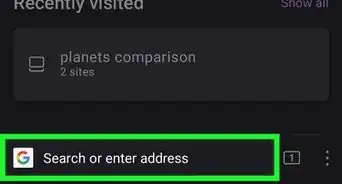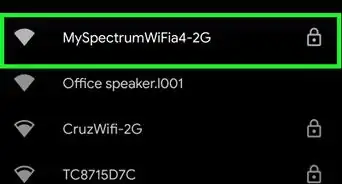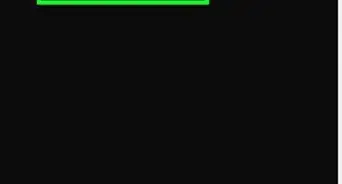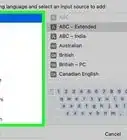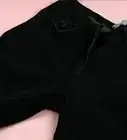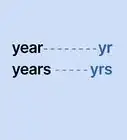wikiHow is a “wiki,” similar to Wikipedia, which means that many of our articles are co-written by multiple authors. To create this article, volunteer authors worked to edit and improve it over time.
This article has been viewed 48,901 times.
Learn more...
Going on the Internet means you’re also exposing some details or information about you. Other people can see you, the things you share, and even talk to you while you’re online. Some personal information can also be stored on servers of sites you visit, which can jeopardize your privacy if you were to do some very private matters like bank transactions. If you want to go under the radar, either for privacy reasons or you just don’t want to be disturbed by others, you can become invisible online in just a few simple steps.
Steps
-
1Go Incognito. Every browser has an Incognito feature that disables your browser or other websites from getting your browsing information, such as the sites you frequently visit, your username, and even passwords.
- Open your browser’s menu and inside you’ll find its Incognito feature. Developers make this feat easy to access by making it readily available to users that are not tech-savvy.
-
2Use your chat application’s Invisible feature. If you’re using chat programs like Skype or Facebook Messenger, you can adjust the settings of these programs to set your chat availability as “Invisible.” This means that while you’re still online, people who have you in their contact lists will see you as not available or offline.
- You can still receive their messages, but you don’t have to respond right away.
- Like Incognito, this feature is also very easy to use and access. It’s commonly located on your account profile, chat window, or beside the message text field of the chat application you’re using.
Advertisement -
3Sign out. If you can’t use an Invisible feature, sign out completely. If the chat application you’re using—by any chance—doesn’t give you the option to go invisible, just sign out from it completely. Hit the “Log out” button to go offline. You’ll still be receiving messages and can read them later anyway.
Hiding Your True Identity
-
1Use proxy servers. Proxy servers are computers or programs in a network that act as gateway to a larger network, like the Internet. When you connect to the net using servers, your computer’s digital identity can be hidden from the sites you visit.
- To use this, open your browser’s connection settings and enter the address of the proxy server you like to use. Your web browser will connect to the Internet using this server as gateway.
-
2Use mock email accounts. Email addresses, just like phone numbers, are very personal. Yet almost all services available on the Internet require you to give out your email address before you can use their services. If you can’t avoid giving out your email address, create one that you can give away.
- The mock email accounts don’t have to be completely personal, just sign up for one that you can access anytime when needed (like account activation and such).
-
3Restrict your social networking activities. Limit the number of posts you make a day on social networking sites. Facebook and Twitters both have features that can display your current location together with the statuses you post.
- Avoid posting pictures or videos where you currently are. If you simply can’t resist sharing these things with people, post pictures after you come home from your trip.
-
4Create fake accounts. Using fake identities can greatly help you be invisible while you’re on the Internet. Create fake accounts on social networking sites or sites you frequently visit.
- You don’t have to pretend to be someone by copying their identity. Just use whatever name that comes into your mind and grab random pictures from the Internet, just enough for your fake account to have some contents.
Community Q&A
-
QuestionI don't want people to be able to see information about me online. How can I make this happen?
 Community AnswerIt's easy to remain anonymous on the internet. The first step is to never give out your personal email address to a website. The second step is to use an anonymous web browser like Tor. You can also download Tails, an operating system dedicated to anonymity.
Community AnswerIt's easy to remain anonymous on the internet. The first step is to never give out your personal email address to a website. The second step is to use an anonymous web browser like Tor. You can also download Tails, an operating system dedicated to anonymity.
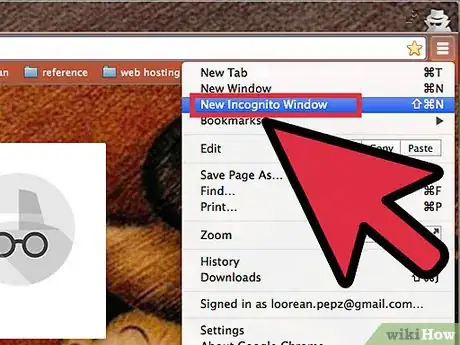
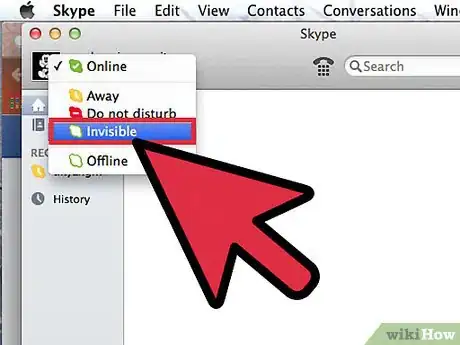
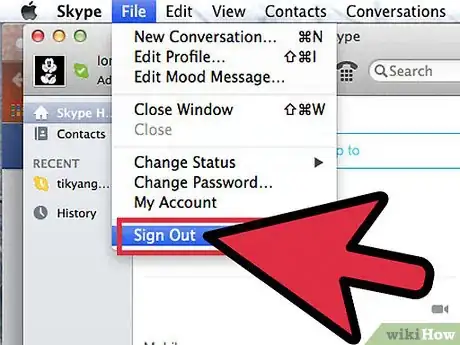
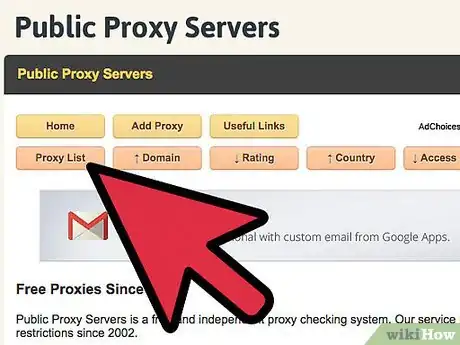

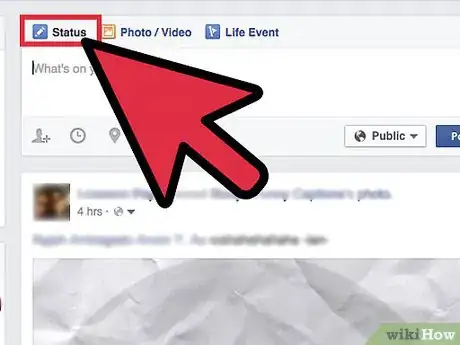



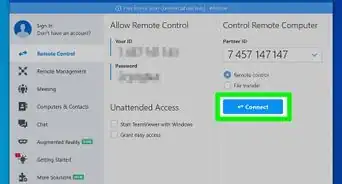
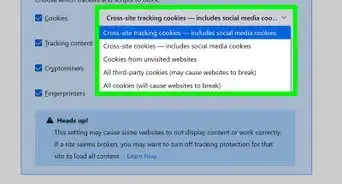

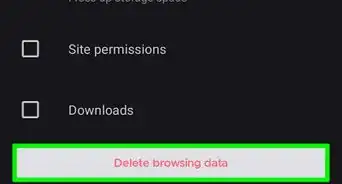
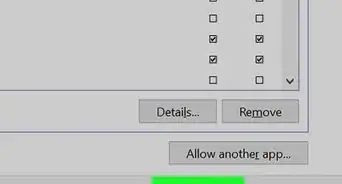

-Step-7.webp)