< Sidux < Useable applications

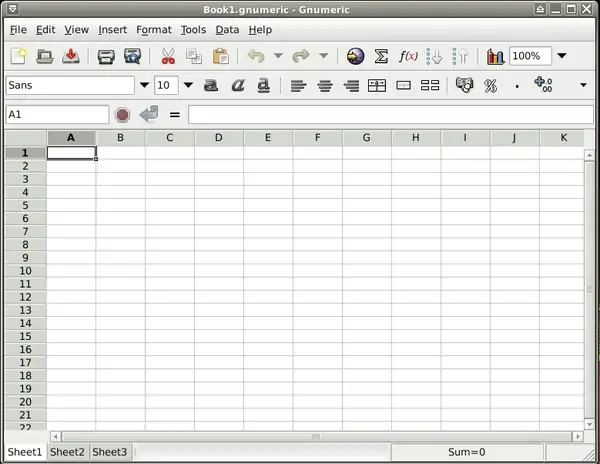



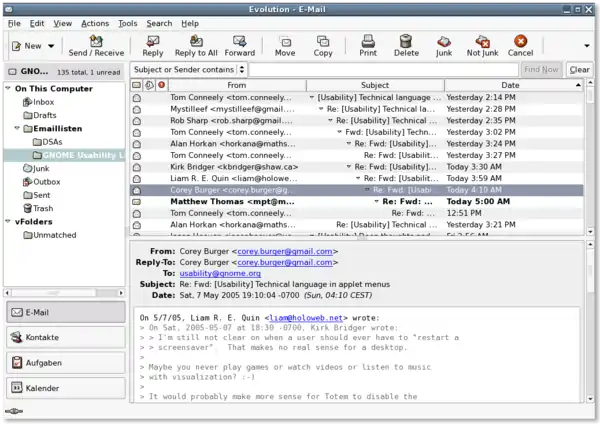
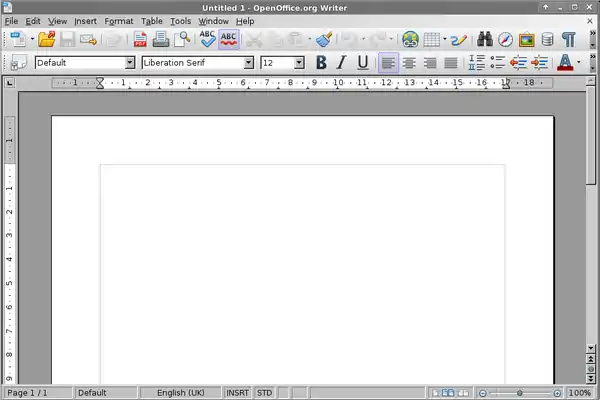
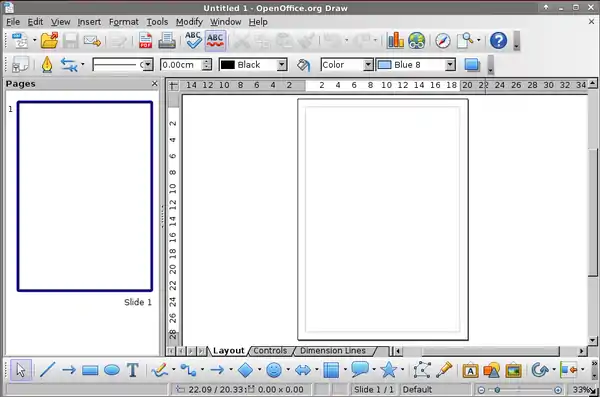
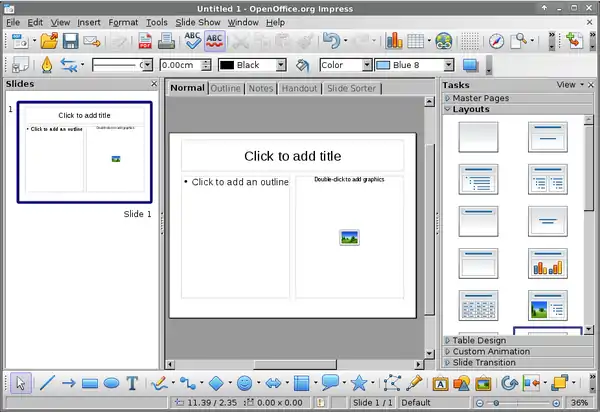
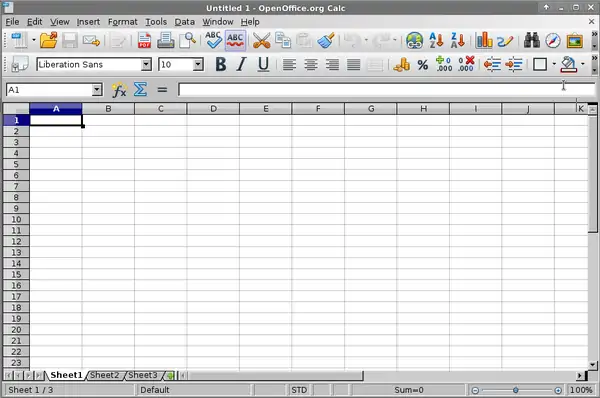
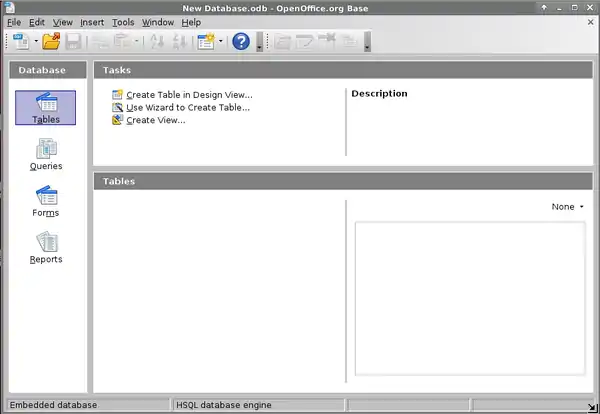
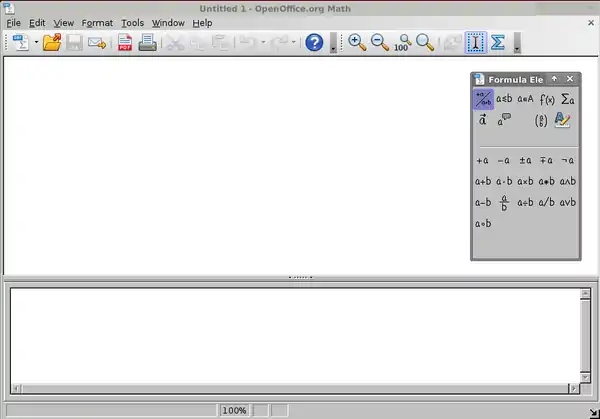

- An office suite is a set of applications for creating or editing text files, draws, bases, etc.
GNOME Office
- There are GNOME Office's two applications pre-installed with sidux:
- AbiWord - text editor: Menu-> Office-> AbiWord

- Gnumeric - a spreadsheet: Menu-> Office-> Gnumeric
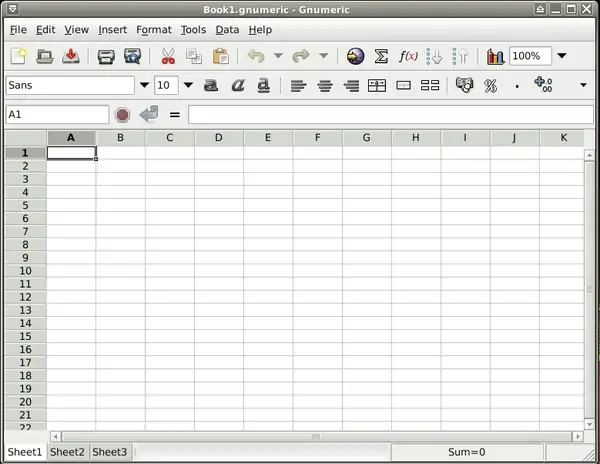
- Some Linux distributions sometimes have pre-installed more applications of the suite such as:
- Evince document viewer

- GIMP raster graphics editor

- Inkscape vector graphics editor

- Epiphany web browser
- Evolution e-mail client
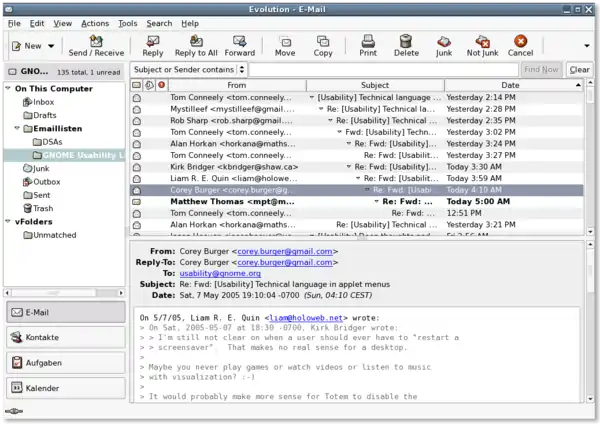
- and more...
- More about GNOME Office suite on: http://live.gnome.org/GnomeOffice
- And on Wikpiedia: http://en.wikipedia.org/wiki/GNOME_Office
OpenOffice.org
- OpenOffice.org suite is an integrated set of applications:
- Writer - word processor supports a large number of text file forms.
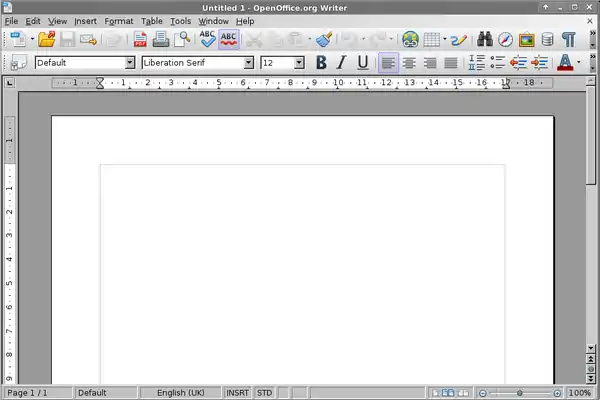
- Draw - vector graphics editor.
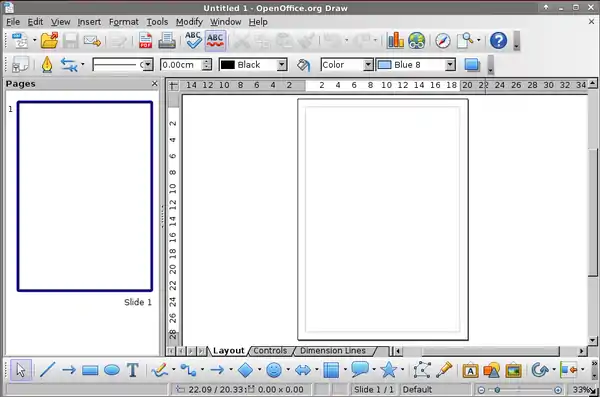
- Impress - presentation program.
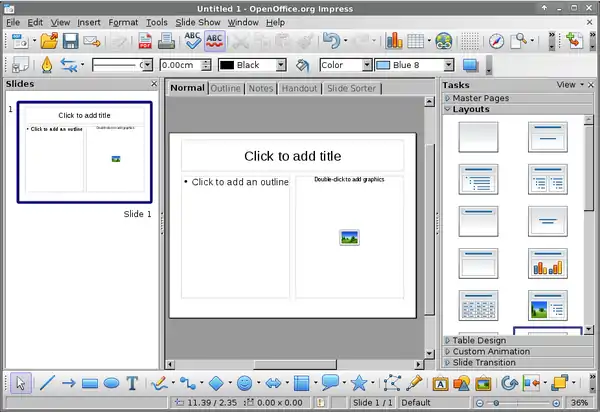
- Calc - spreadsheet.
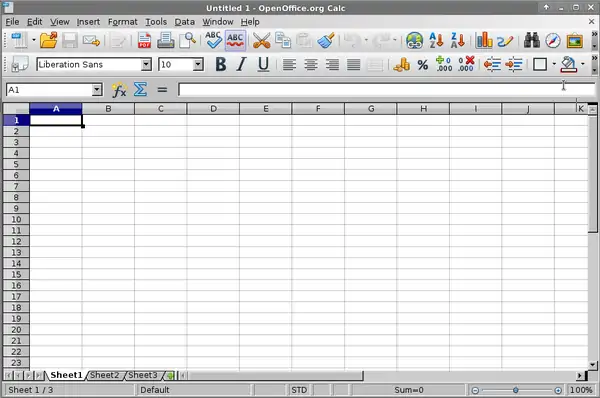
- Base - database management program.
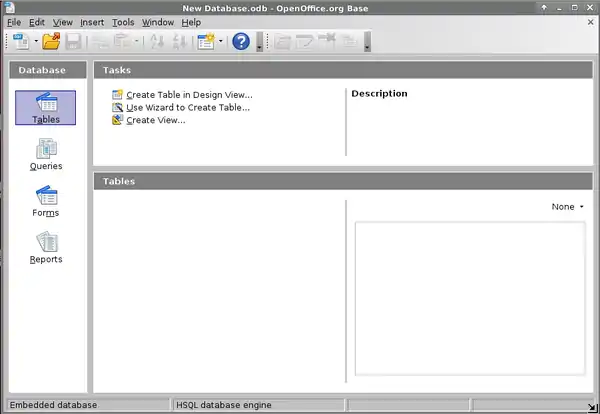
- Math - tool for creating and editing mathematical formulas.
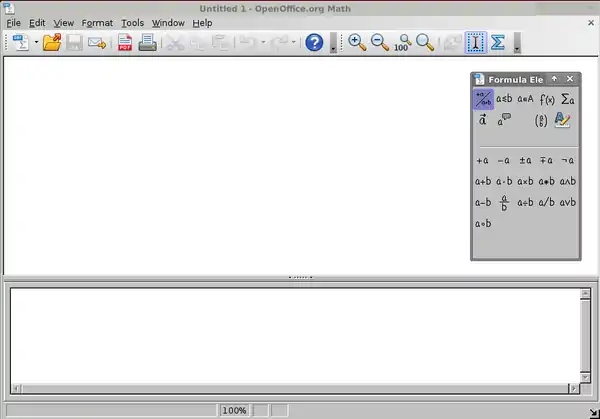
- 1. To install it type in terminal as root:
apt-get install openoffice.org
- 2. And run it from: Menu-> Office-> OpenOffice.org.

- The project home page: http://www.openoffice.org/
- On Wikipedia: http://en.wikipedia.org/wiki/OpenOffice.org
- And on Wikibooks: http://en.wikibooks.org/wiki/OpenOffice.org
Others
- KOffice - A set of office applications for KDE: http://www.koffice.org/
- Siag Office: http://siag.nu/
This article is issued from Wikibooks. The text is licensed under Creative Commons - Attribution - Sharealike. Additional terms may apply for the media files.