< Sidux < Useable applications
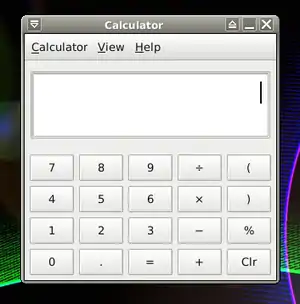
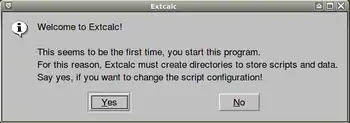
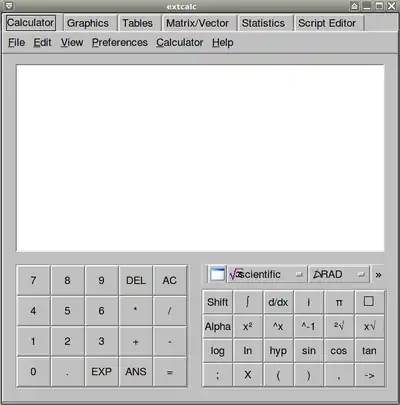
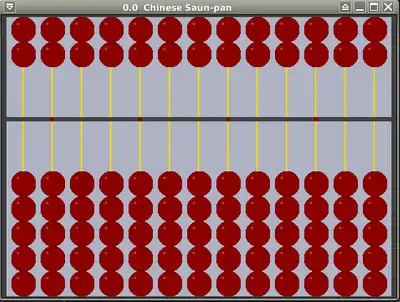
- There are a few calculators available for Linux, I'll show you a few of theme.
gcalctool
- It's a simply calculator pre-installed with sidux.
- 1. Run it from: Menu-> Accessories-> Calculator.
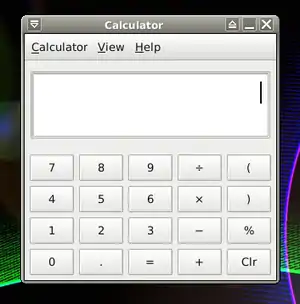
- 2. If the application has been not installed do it yourself:
apt-get install gcalctool
- Home page: http://calctool.sourceforge.net/
Extcalc
- Extcalc is a multi-functions scientfic calculator lets you for example drawing 2D- and 3D-graphs and
- function-analysing for all supported graph types. Text-based version to use on a console too.
- 1. Installation:
apt-get install extcalc
- 2. Run it from: Menu-> Accessories-> Extcalc
- 3. The application ask you for making it's own folder for dates so click OK.
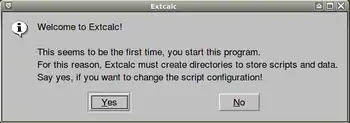
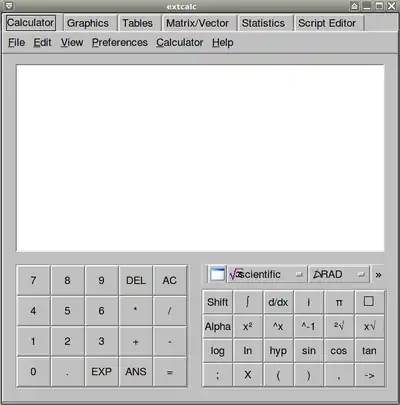
- Home page: http://extcalc-linux.sourceforge.net/
Xabacus
- Xabacus is not a typical calculator, it's a kind of ancient abacus but you can work on it anyway.
- It's Chinese name is "Saun-pan" or "Suanpan".
- 1. Installation:
apt-get install xabacus
- 2. Run it: Menu-> Accessories-> Xabacus
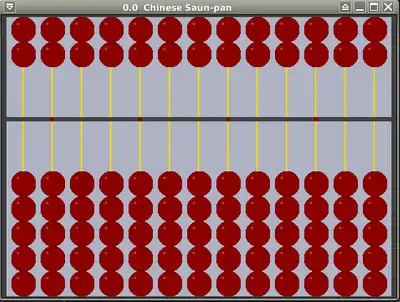
- About Suanpan on Wikipedia: http://en.wikipedia.org/wiki/Suanpan
- About Abacus on: http://en.wikipedia.org/wiki/Suanpan
Others
- Speed Crunch: http://speedcrunch.org/en_US/index.html
- Qalculate: http://qalculate.sourceforge.net/
- Eden Math: http://www.edenwaith.com/products/edenmath/
- Kcalc: http://packages.debian.org/pl/sid/kcalc
This article is issued from Wikibooks. The text is licensed under Creative Commons - Attribution - Sharealike. Additional terms may apply for the media files.