< Question Writer Manual 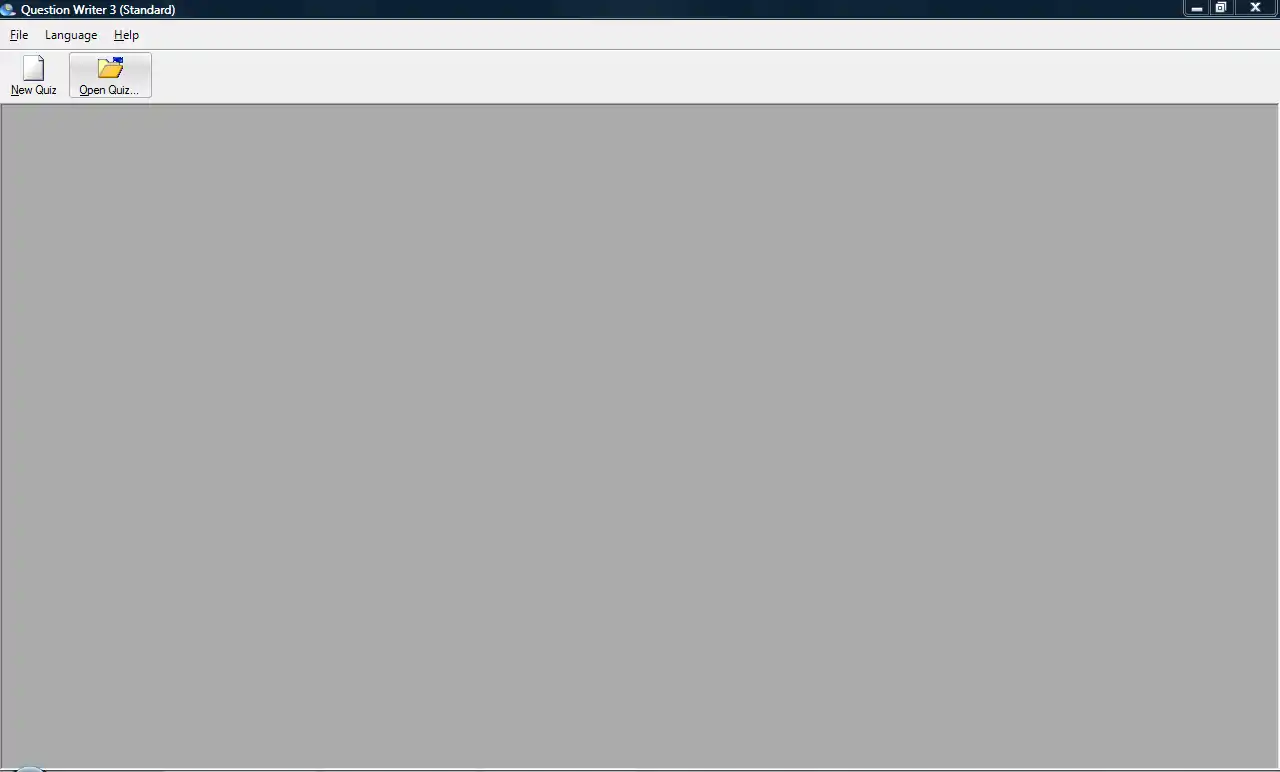
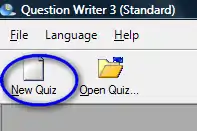
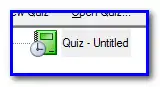
Quiz Options
Introduction to Quiz Options
When you first open Question Writer you will see the following screen:
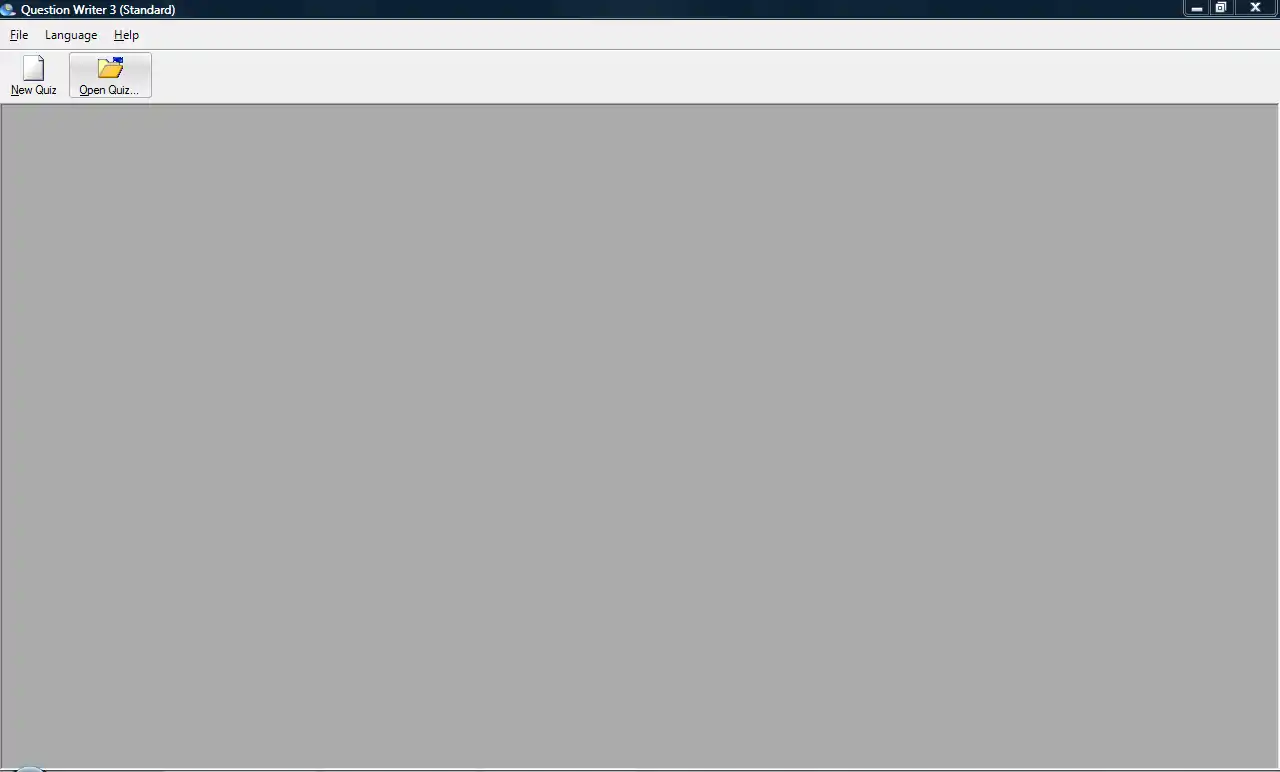
Most of the screen appears blank but at the top there is the title bar (which tells you that you have opened Question Writer and which version); a menu bar with 3 menu options and below that a tool bar with 2 buttons.
To start creating your first quiz, click on the button New Quiz.
Double click on the Quiz-Untitled icon in the action panel. A properties window will open; this is where you will define the settings for your quiz.
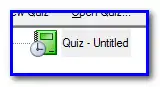
Alternatively you can click on the Properties button on the tool bar while the Quiz is highlighted.
This article is issued from Wikibooks. The text is licensed under Creative Commons - Attribution - Sharealike. Additional terms may apply for the media files.