In this lesson we will review IDEs that allow development of Qt applications.
Qt Creator
Qt Creator is an application development tool provided by Nokia. It can be downloaded here. It is available under GNU Lesser General Public License (LGPL).
Installation
Ubuntu
Download the file qt-sdk-linux-x86-opensource-2009.03.1.bin for 32-bit systems or the file for 64-bit systems. Open a terminal window. Enter the commands:
cd /where_is_the_file/ chmod +x qt-sdk-linux-xxx-opensource-20xx.xx.x.bin ./qt-sdk-linux-xxx-opensource-20xx.xx.x.bin
and then follow the instructions till the IDE is completely installed.
Windows
Download the file qt-sdk-win-opensource-2009.03.1.exe. Execute it and follow the instructions.
Overview
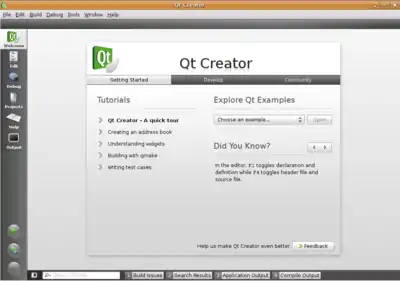
When the program is installed and Qt Creator is launched we see the Welcome window. In this window anyone can try out examples or make some tutorials.
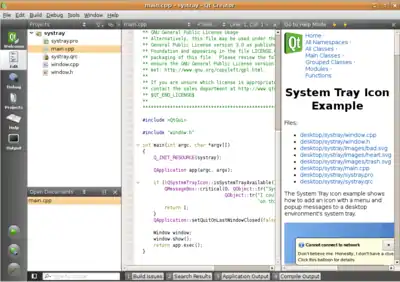
Then there is the edit view where the source code of the application can be edited.