< Mandelbulb3D < Reference 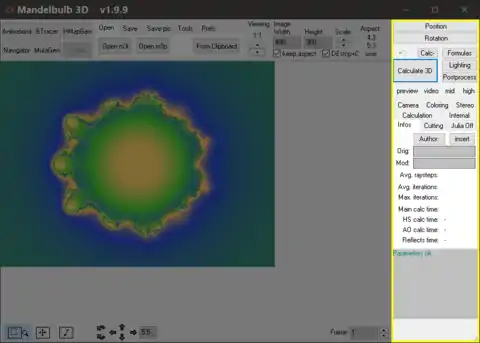
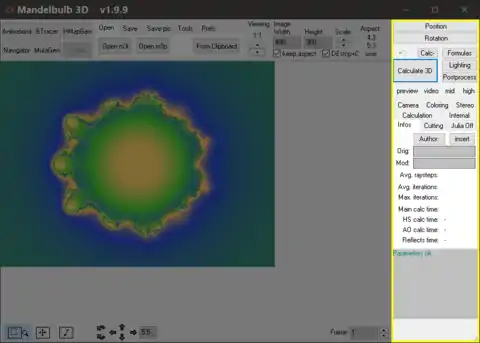
Mandelbulb3D Side Panel highlighted in the Main Window
Side Panel
The Side Panel, on the right side of the Main Window, provides essential tools for calculating fractal scenes. From top to bottom, the Side Panel displays the following tool sections.
- Position and Rotation
- Calculate 3D
- Formulas, Lighting, and Postprocess windows
- Quick Quality Settings presets
- Internal tab (CPU settings)
- Calculation tab
- Infos tab
- Cutting tab
- Julia Off/On tab
- Camera tab
- Coloring tab
- Stereo tab
See Also
This article is issued from Wikibooks. The text is licensed under Creative Commons - Attribution - Sharealike. Additional terms may apply for the media files.