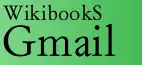< Gmail < Forwarding and POP
To use your Gmail account with a third party mail service, you can configure it ti work with POP3 or IMAP.
Enabling POP3/IMAP
- Log onto your Gmail account at http://www.gmail.com
- Click setings in the top right corner
- Click the "Forwarding and POP/IMAP" tab
- Click Enable POP for all mail or Enable IMAP
- Click save changes
How do you enable forwarding? I have 2 accounts one has it enabled one doesn't...one says "Forwarding and POP/IMAP" the other just says "POP/IMAP Downloading"
This article is issued from Wikibooks. The text is licensed under Creative Commons - Attribution - Sharealike. Additional terms may apply for the media files.