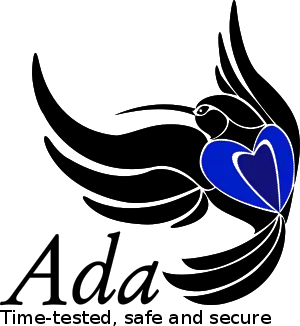
AWS is a complete framework to develop Web based applications. The main part of the framework is the embedded web server. This small yet powerful Web server can be embedded into your application so your application will be able to talk with a standard Web browser like Microsoft Internet Explorer or Firefox for example. Around this Web server a lot of services have been developed.
AWS supports SOAP Web Services.
See also: AWS web site
Sample code
Hello World
The famous Hello World demo for AWS, a complete Web server that will display "Hello world!" for every requests made to localhost on port 8080.
withAWS.Default;withAWS.Response;withAWS.Server;withAWS.Status;procedureHello_WorldisWS : AWS.Server.HTTP;functionHW_CB (Request : AWS.Status.Data)returnAWS.Response.DataisbeginreturnAWS.Response.Build ("text/html", "Hello world !");endHW_CB;beginAWS.Server.Start (WS, "Hello World", Callback => HW_CB'Access);delay60.0; AWS.Server.Shutdown (WS);endHello_World;
Setting server configuration and waiting for an event
It is possible to pass configuration parameters for the server using a record. It is also possible to use a built-in procedure on AWS to wait for an event.
callbacks.adb
packagebodyCallbacksisfunctionHW_CB (Request : AWS.Status.Data)returnAWS.Response.DataisbeginreturnAWS.Response.Build ("text/html", "Hello world !");endHW_CB;endCallbacks;
callbacks.ads
withAWS.Status;withAWS.Response;packageCallbacksisfunctionHW_CB (Request : AWS.Status.Data)returnAWS.Response.Data;endCallbacks;
main.adb
withAWS.Config.Set;withAWS.Server;procedureMainisuseAWS; Host :constantString := "localhost"; Port :constant:= 8080; Web_Server : Server.HTTP; Web_Config : Config.Object;begin-- Setup Config.Set.Server_Host (Web_Config, Host); Config.Set.Server_Port (Web_Config, Port); -- Start the server Server.Start (Web_Server => Web_Server, Callback => Callbacks.HW_CB'Access, Config => Web_Config); -- Wait for the Q key Server.Wait (Server.Q_Key_Pressed); -- Stop the server Server.Shutdown (Web_Server);endMain;
REST
Interface with bitcoind JSON-RPC.
bitcoin.adb
withAWS.Client;withAWS.Headers;withAWS.Headers.Set;withAWS.Response;packagebodyBitcoinisfunctionGet_Wallet_InforeturnAWS.Response.Dataishdrs : AWS.Headers.List := AWS.Headers.Empty_List;beginAWS.Headers.Set.Add(hdrs, "Content-Type", "text/plain");returnAWS.Client.Post(URL => "http://127.0.0.1:8332/", Data => "{""jsonrpc"": ""1.0"", ""id"":""test"", ""method"": ""getwalletinfo"", ""params"": []}", User => "bitcoinrpcUSERNAME", Pwd => "bitcoinrpcPASSWORD", Headers => hdrs);endGet_Wallet_Info;endBitcoin;
Create the bitcoin.conf file by opening Bitcoin Core and clicking on the corresponding button on the options window. The following is an example configuration file. Then reopen bitcoin-qt or start the bitcoind daemon to start the server. The bitcoin-cli program and the testnet network can be used for testing RPC commands.
bitcoin.conf
# Expose the RPC/JSON API server=1 rpcuser=USERNAME rpcpassword=PASSWORD